AI is changing the way people grow their presence on LinkedIn.
Posting regularly is no longer enough; to stand out, you need the right mix of content creation, targeting, engagement, and analytics.
Some tools help you write better posts, while others make sure those posts actually reach the right audience.
The most effective combination is both, giving you a complete growth system without extra manual work.
I tested a mix of established platforms and newer AI tools to find the ones that actually make a difference.
In this guide, you’ll see what each one does best, who it’s for, and how it can fit into your LinkedIn strategy in 2025.
The 6 Best LinkedIn AI Tools in 2025
1. Podawaa: Best for AI‑selected audiences and safe, algorithm‑friendly post boosting
2. Snov: Best for sales reps, founders, recruiters, and B2B marketers who use LinkedIn as a lead generation channel
3. AuthoredUp: Best for formatting, scheduling, and lightweight analytics on LinkedIn
4. Taplio: Best for AI‑generated LinkedIn content ideas and post writing
5. Expandi: Best for AI‑assisted outreach and lead generation campaigns
6. Crystal: Best for AI‑powered personality insights to personalize outreach and messages
How I Tested These LinkedIn AI Tools
To make this list, I looked for tools that directly improve LinkedIn growth, not just generic social media features. Each one was tested in real workflows or explored through product demos.
Here’s what I focused on:
- Content quality and tone fit: Does the AI help create posts that feel authentic and match LinkedIn’s professional style?
- Audience targeting: Can it help posts reach the right people, not just more people?
- Engagement features: Does it make it easier to get meaningful interactions?
- Ease of use: Is it quick to set up and simple to use daily?
- Safety: Are its growth features aligned with LinkedIn’s algorithm and rules?
The 6 LinkedIn AI Tools I Tested
1. Podawaa
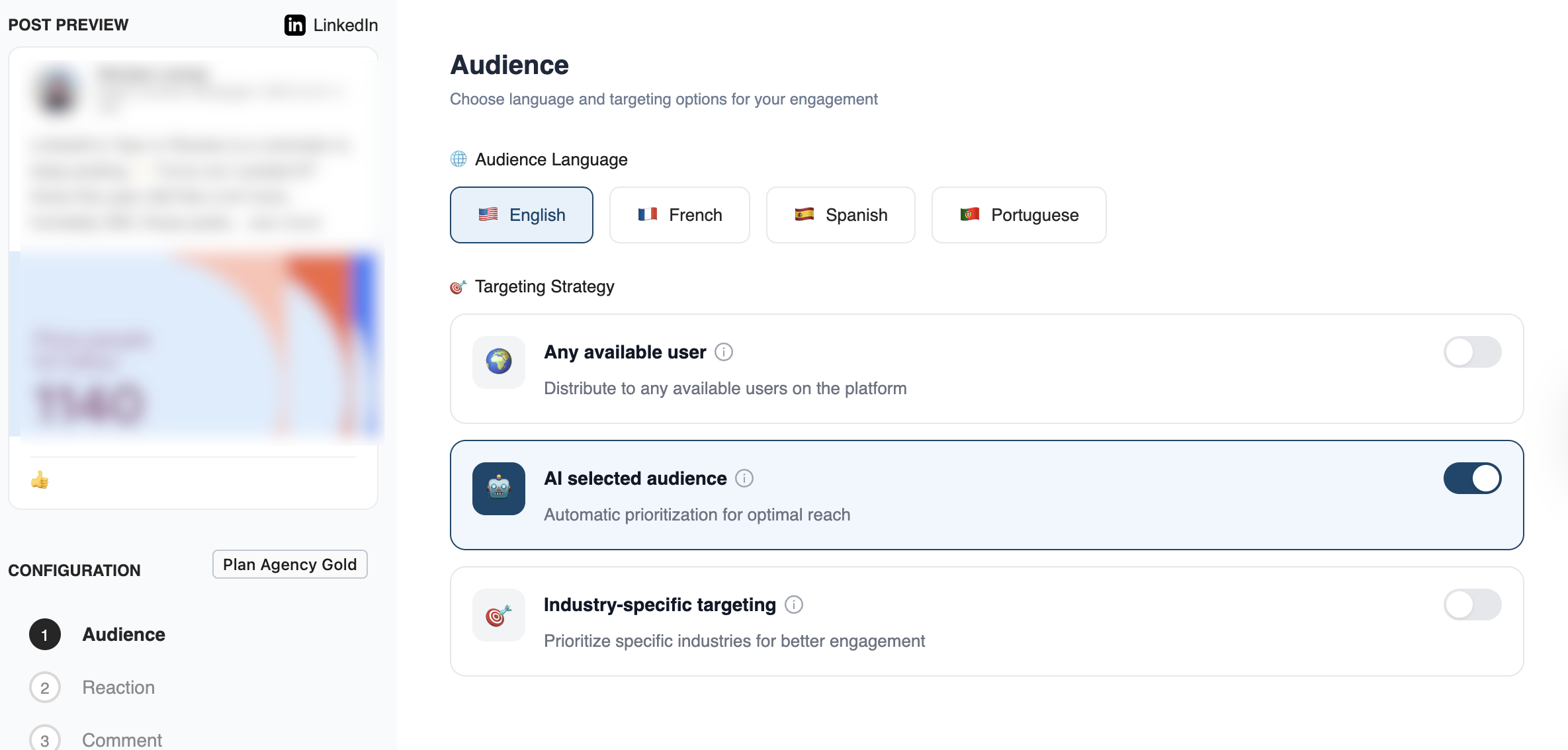
Podawaa is a LinkedIn AI assistant designed to help your posts reach the right audience at the right time.
Instead of relying on fixed engagement groups, it uses AI to analyze your post’s content, language, and timing, then matches it with people most likely to engage.
You can choose between AI‑selected audiences for broad but relevant reach or industry‑specific targeting if your post is aimed at a niche like marketers, founders, or designers.
Both options are handled automatically, so there’s no manual setup or group joining required.
Boosting a post takes just a few steps: select the audience, choose the type of engagement (likes, comments, or both), and set the delivery speed.
Podawaa can also recommend the best time to post based on your audience’s time zone, ensuring your content appears when they’re most active.
I enabled AI‑generated comments for my boosts and found they made the post look like a real conversation rather than a one‑way update.
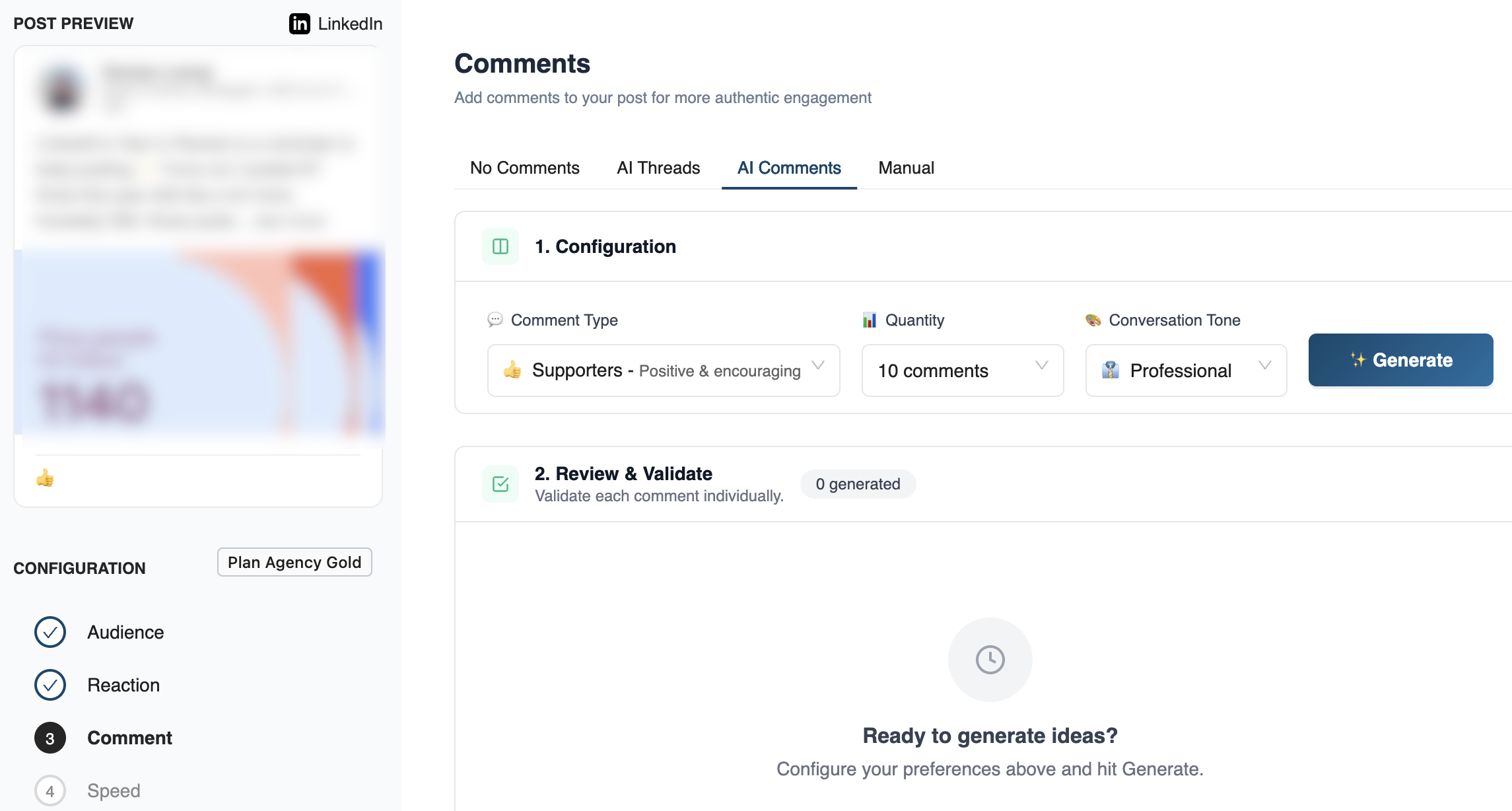
Engagement came in steadily over one to two days, which helped it stay visible longer in the feed.
Who is Podawaa for?
Creators, marketers, and consultants who want to grow their LinkedIn for personal branding without risky automation. It’s mainly useful if you already post regularly but want to increase reach in a targeted way.
Pros
- AI‑selected audiences for relevant targeting
- Industry‑specific targeting
- AI‑generated comments that sound natural
- Best time to post recommendations
- Works in English, French, Spanish, and Portuguese
Pricing
Podawaa offers a free plan with AI‑selected audiences, likes boosting, and language targeting. Paid plans start at $30/month for more boosts and targeting options.
2. Snov.io
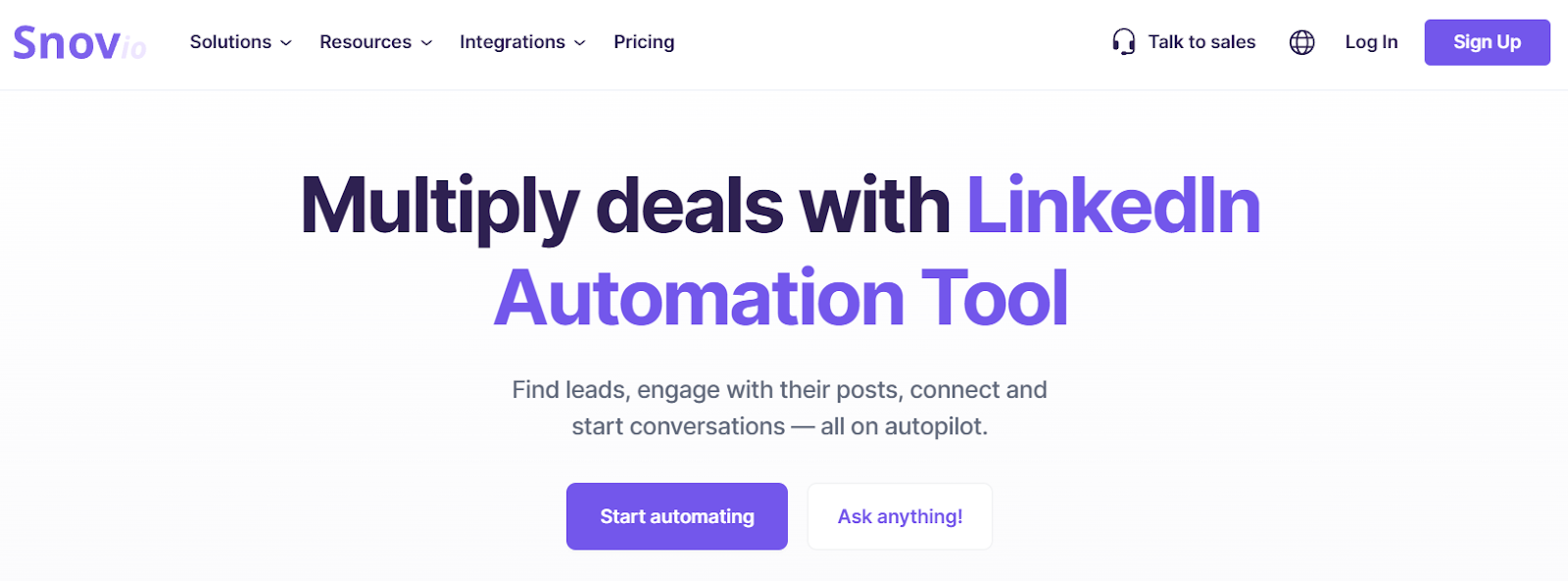
Snov.io is a LinkedIn automation and outreach platform built to help you find prospects, connect with them, and turn conversations into leads.
While it’s best known as a sales and lead generation tool, its LinkedIn automation features make it useful for professionals who want to grow their network strategically rather than just increase vanity metrics.
You can build targeted prospect lists using LinkedIn search filters like job title, company size, industry, and location, then launch automated connection and messaging sequences.
Each step in the sequence can be personalized with dynamic variables such as first name, company name, or job role, so outreach still feels human instead of mass-sent.
Snov.io also lets you pause automation once someone replies, helping you avoid awkward follow-ups and keep conversations natural.
Beyond LinkedIn, it connects outreach with email campaigns, so you can follow up across channels from one dashboard. All leads, replies, and statuses are tracked in a simple CRM-style view.
What stood out during testing was how easy it was to move from “new connection” to “active conversation” without juggling multiple tools.
Who is Snov.io for?
Sales reps, founders, recruiters, and B2B marketers who use LinkedIn as a lead generation channel and want a structured way to scale outreach while staying personalized.
Pros
- Automated LinkedIn connection and message sequences
- Advanced prospect targeting with LinkedIn filters
- Personalization with dynamic variables
- Stops automation when a prospect replies
- Combines LinkedIn and email outreach in one platform
Cons
- Focused on outreach, not content creation or post engagement
- Requires thoughtful message copy to avoid sounding salesy
Pricing
Snov.io offers a free plan with limited credits. Paid plans start at around $39/month, depending on usage and features, with higher tiers for teams and larger outreach volumes.
3. AuthoredUp
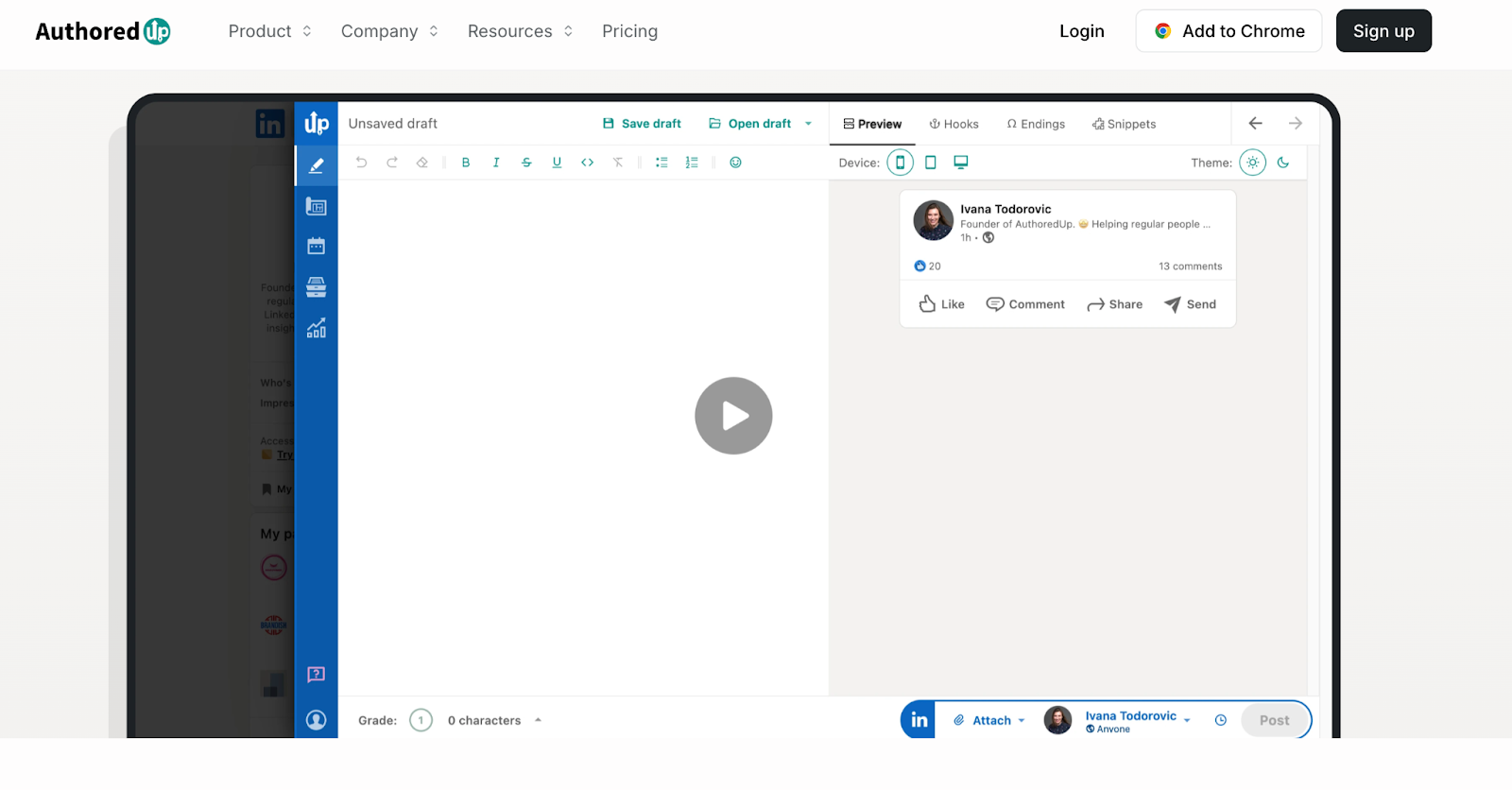
AuthoredUp is a LinkedIn assistant tool that helps you format posts, schedule them, and track basic performance without leaving LinkedIn’s interface.
Instead of generating content, it focuses on making sure your posts look polished, easy to read, and are published at the right time.
You can write with advanced formatting options like bold, italics, bullet points, and emojis, and preview exactly how your post will appear on mobile and desktop.
A drafts hub lets you store ideas, save reusable hooks, and manage posts in one place.
There’s also a scheduling calendar and LinkedIn analytics so you can monitor how your content performs over time.
The formatting preview was helpful for making longer posts more readable and visually appealing.
Who is AuthoredUp for?
Creators and small teams who focus mainly on LinkedIn and want better control over formatting, scheduling, and presentation without a full social media management platform.
Pros
- Advanced formatting with live mobile and desktop previews
- Drafts hub for storing ideas and reusable hooks
- Built‑in post scheduling with calendar view
- Simple analytics for tracking engagement and performance
- Works directly inside LinkedIn’s native interface
Cons
- No AI content generation or audience targeting
- Limited collaboration features for larger teams
Pricing
AuthoredUp costs about $19.95/month for individuals, with discounted rates for team plans.
4. Taplio
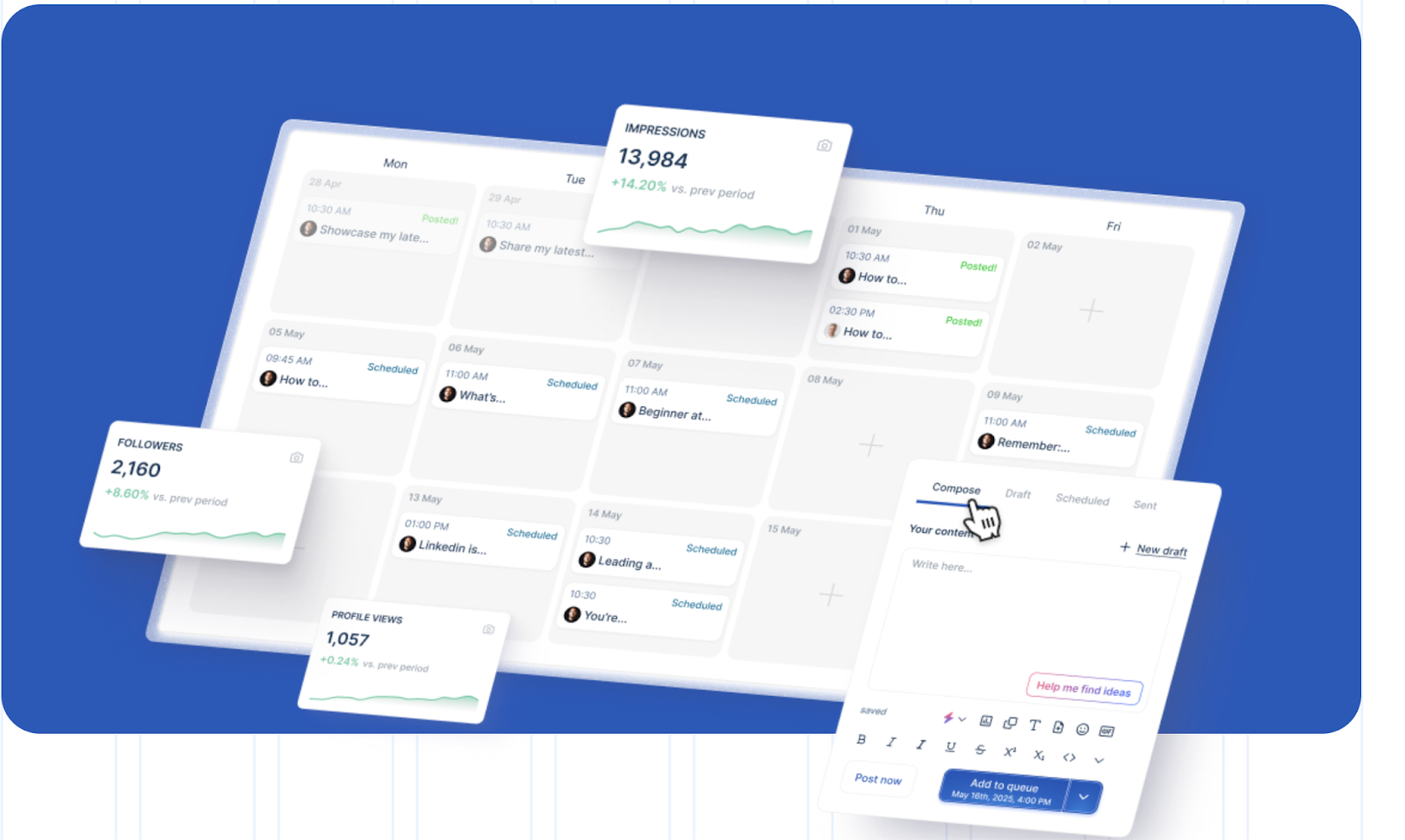
Taplio is another LinkedIn AI assistant focused on helping you create and schedule high‑performing LinkedIn posts.
You start by giving it a topic or prompt, and the AI generates post drafts, hooks, or even full carousels. It also includes a built‑in scheduler and analytics dashboard so you can track what works over time.
You can choose from templates like tips, personal stories, or listicles, and Taplio will suggest headlines, openings, and calls‑to‑action.
If you want to turn a blog post or YouTube video into a LinkedIn carousel, the carousel builder does it in minutes without design tools. Analytics show engagement, reach, and follower growth so you can refine your strategy.
Its content ideas feature makes it easy to keep your posting calendar full without running out of inspiration.
Who is Taplio for?
Creators, marketers, and founders who want to publish consistently on LinkedIn and need help with content ideas, post writing, and scheduling in one place.
Pros
- AI‑generated post ideas, hooks, and full drafts
- Carousel builder for visual storytelling
- Built‑in scheduler and content calendar
- Analytics for tracking engagement and growth
- Chrome extension for LinkedIn content insights
Cons
- AI drafts need editing to sound personal and unique
Pricing
Paid plans start at $39/month for basic scheduling and analytics, $65/month for AI content features, and $199/month for advanced AI credits and lead generation tools.
If you want to see how Taplio compares with other tools, have a look at this article: Taplio Alternatives.
5. Expandi
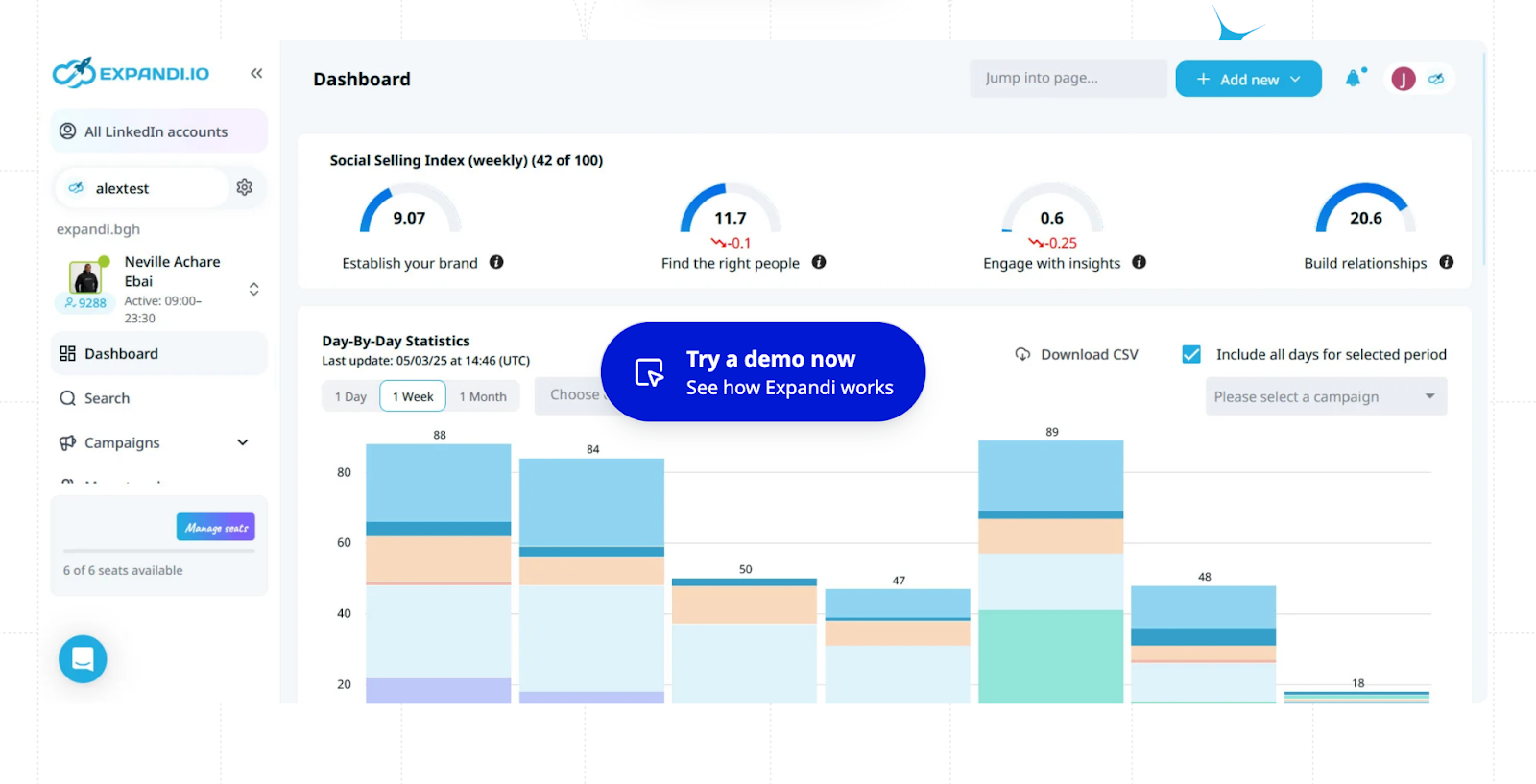
Expandi is an AI‑powered LinkedIn outreach tool designed to help you connect with the right prospects at scale.
It automates personalized connection requests, follow‑ups, and messaging sequences while keeping activity within safe daily limits that align with LinkedIn’s guidelines.
You can build outreach campaigns that segment audiences by job title, industry, or location, and personalize each message with dynamic placeholders.
Expandi also includes smart inbox management so you can handle all your LinkedIn conversations in one dashboard, plus analytics to track campaign performance.
Its AI helps optimize message timing and sequence steps to improve response rates while reducing the need for manual prospecting.
Who is Expandi for?
Sales teams, recruiters, and founders who want to generate leads on LinkedIn through scalable, personalized outreach.
Pros
- Automated, personalized LinkedIn outreach sequences
- Audience segmentation for targeted campaigns
- Smart inbox to manage all LinkedIn replies in one place
- Analytics for campaign performance and response rates
- Built‑in safety limits to reduce account risk
Cons
- Requires careful setup to avoid sounding spammy
- Paid‑only tool, no free plan available
Pricing
Paid plans at Expandi start at $99/month per account.
6. Crystal
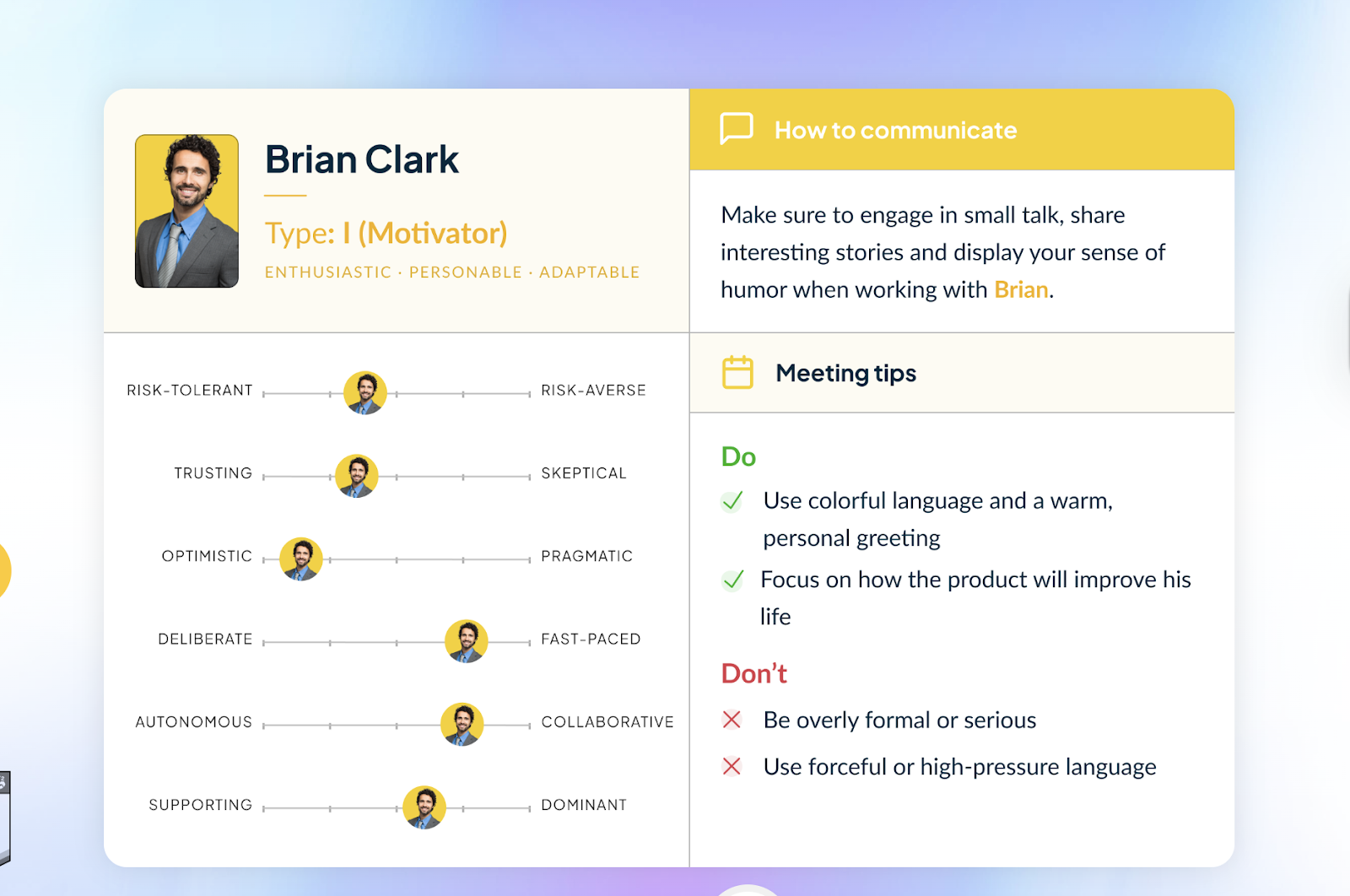
Crystal is an AI tool that analyzes publicly available information to predict a person’s communication style and personality.
It’s designed to help you tailor LinkedIn messages, posts, and outreach so they feel more relevant and resonate with the recipient.
You can use Crystal to get personality profiles for LinkedIn connections or prospects, including tips on how to approach them, what tone to use, and which topics to highlight.
It integrates with LinkedIn, email, and CRM tools, so these insights are available right where you work.
Its guidance can help you improve connection acceptance rates and make outreach feel less generic.
Who is Crystal for?
Sales reps, recruiters, and professionals who want to write more personalized messages and improve their relationship‑building efforts on LinkedIn.
Pros
- Personality insights based on publicly available data
- Communication tips tailored to each profile
- Integration with LinkedIn, email, and CRM tools
- Helps improve outreach acceptance and response rates
Cons
- Accuracy depends on the data available for each person
- Limited free usage, with more features in paid plans
Pricing
Paid plans start at $49/month for full personality insights and integrations.
How to Choose a LinkedIn AI Tool
The best LinkedIn AI tool is the one that fits your workflow, goals, and growth stage, not just the one with the most features.
Start by identifying your main challenge. If you need to reach the right audience and boost post visibility, Podawaa’s AI‑selected audiences are a strong choice.
If you want to improve how your posts look and schedule them consistently, AuthoredUp is the better fit.
For content creation, Taplio helps you brainstorm and write posts faster, while Expandi focuses on outreach and lead generation.
And if your priority is personalized messaging, Crystal’s personality insights can help you connect more effectively.
Also check:
- Targeting: Does it help you reach people relevant to your goals?
- Content capabilities: Can it help you write, format, or optimize posts?
- Analytics: Does it track the metrics that matter most to you?
- Workflow fit: Will it integrate smoothly with the way you already work?
- Safety: Is it aligned with LinkedIn’s rules to protect your account?
Finally, look for free trials or starter plans so you can test the tool before committing.
The right LinkedIn AI tool should make your growth efforts faster, smarter, and more effective without adding complexity.
Ready to Automate Your LinkedIn Reach with Podawaa?
Podawaa’s AI‑selected audiences, natural engagement, and smart posting times help your content get seen by the right people. Try it for free today and see the difference.
FAQs
Can LinkedIn AI tools help me create more engaging posts?
Yes. AI copywriter features and AI assistance can help you create content, format it for your LinkedIn profile, and target the right audience. Tools like Podawaa also boost reach with AI‑selected audiences for more meaningful engagement.
Are LinkedIn automation tools safe to use?
Safe LinkedIn automation focuses on boosting visibility and building long‑term relationships without spam. Podawaa is a powerful tool aligned with LinkedIn’s rules that helps you save time on repetitive tasks.
What key features should I look for in a LinkedIn AI tool?
Look for AI‑generated content, audience targeting, analytics, and scheduling to create high‑quality content that enhances personal branding. Podawaa combines targeting and smart engagement to help you grow faster.

.webp)