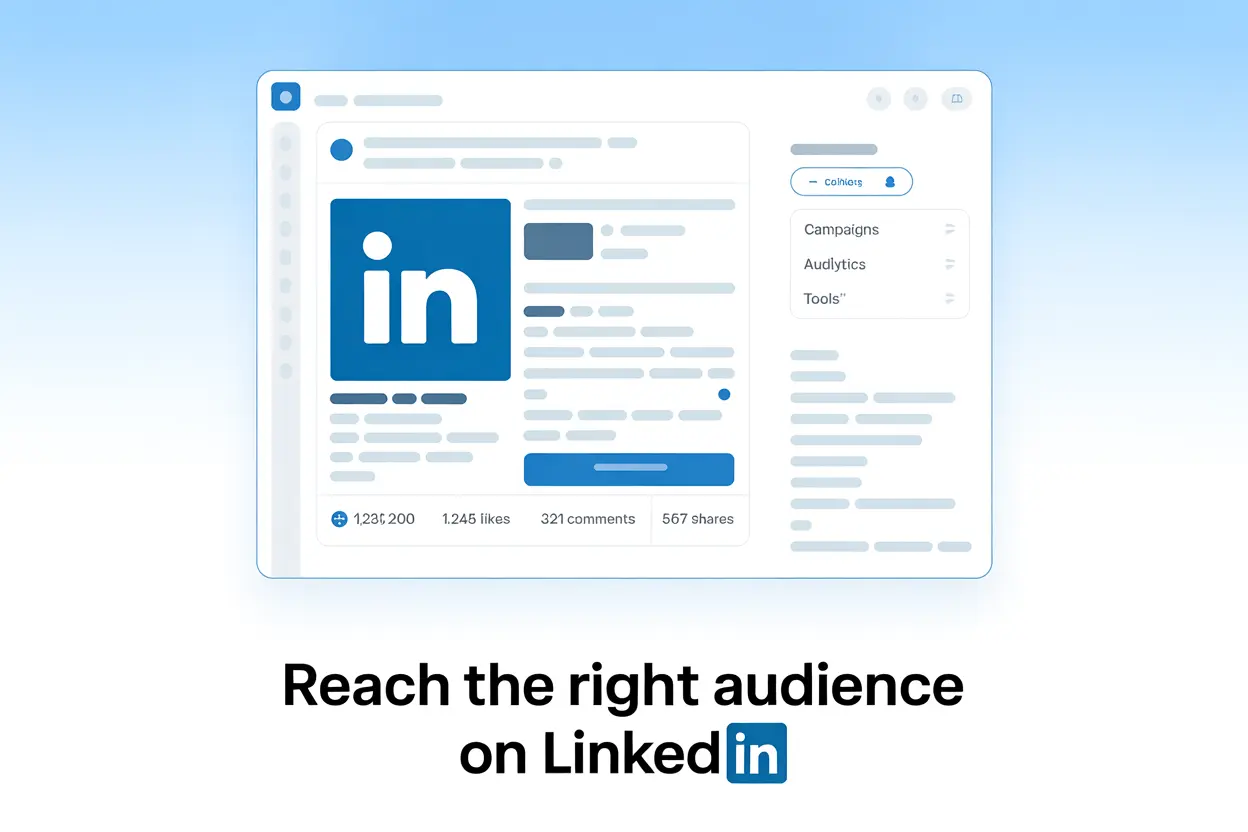Reaching more people on LinkedIn doesn’t always mean reaching the right people.
What matters most is showing up in front of the professionals who actually align with your goals, whether that’s new clients, decision-makers, or peers in your industry.
LinkedIn’s built-in tools can help you narrow down your audience, and Sales Navigator gives you even more precision, though it comes at a cost and requires a lot of manual work.
AI makes the process simpler.
Tools like Podawaa automatically analyze your network and highlight the people most likely to engage with you.
The result is less guesswork, more relevant conversations, and steady growth toward your LinkedIn goals.
TL;DR: How to Reach the Right People on LinkedIn with AI
- Step 1: Define your ideal audience (roles, industries, regions).
- Step 2: Build focused segments to organize them.
- Step 3: Engage first so your audience notices you.
- Step 4: Create content around their pain points.
- Step 5: Post at the right time for maximum visibility.
- Step 6: Turn engagement into relationships through follow-ups.
Need more ideas? Check out our full guide on growing your LinkedIn with AI.
How to Reach the Right People on LinkedIn: 6 Steps
Step 1: Define Who the “Right People” Are
You can’t reach the right audience if you haven’t defined who they are first.
On LinkedIn, that usually means being specific about job titles, industries, regions, and seniority levels.
For example, instead of saying “marketers,” narrow it down to “CMOs and Heads of Marketing in SaaS companies in North America.”
LinkedIn itself gives you some basic metrics about your audience, like industries and locations, which is a good place to start.
For more precision, many people turn to Sales Navigator. With its advanced filters, you can build targeted lists of leads or accounts based on several criteria.
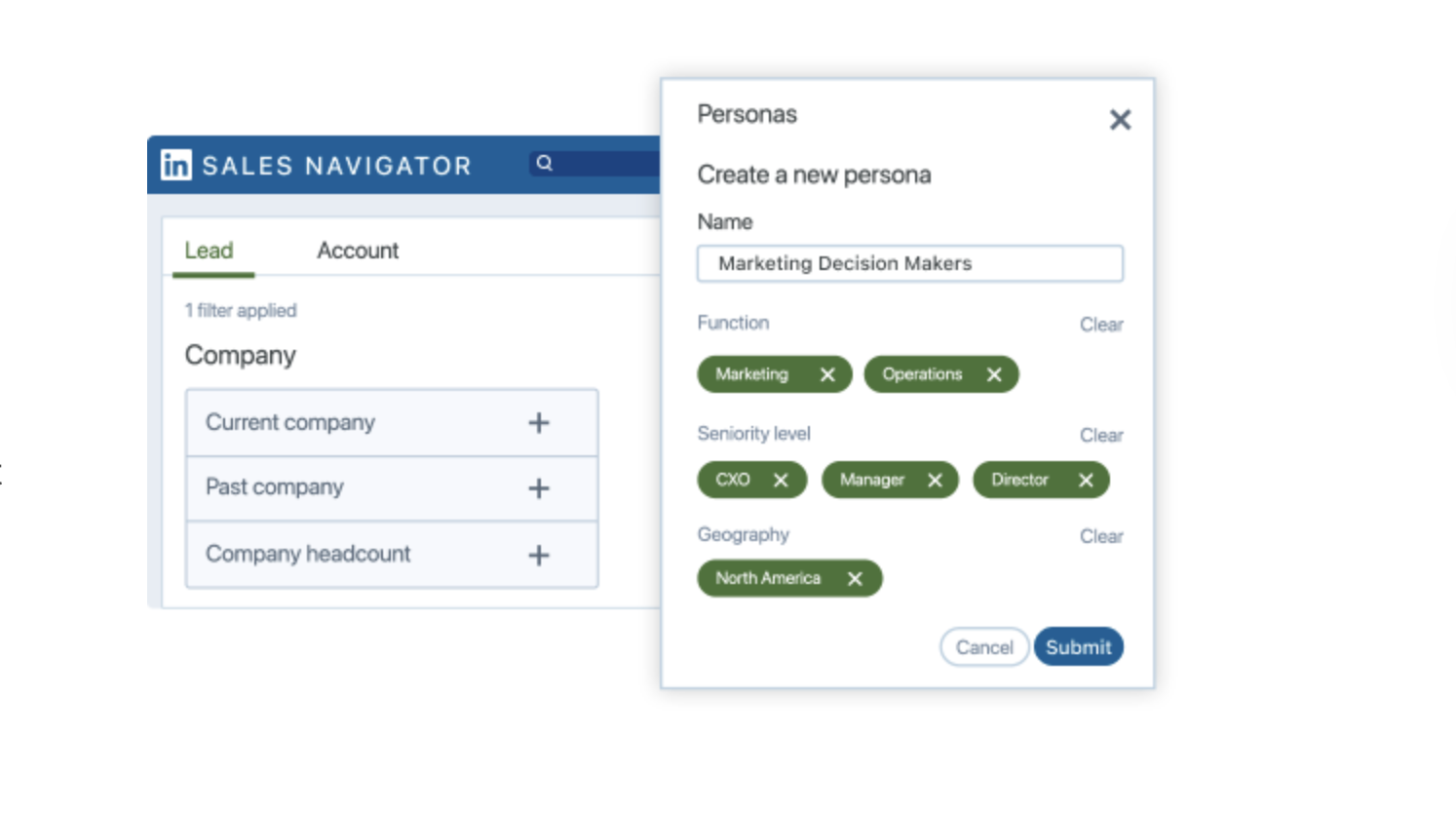
The downside is that Sales Navigator isn’t free (it starts at around $99/month), and even then, you’ll need to manually create and maintain your lists.
AI offers a faster alternative. With Podawaa’s AI-selected audience, you can let the tool scan your network and automatically surface the people most likely to engage with your content.
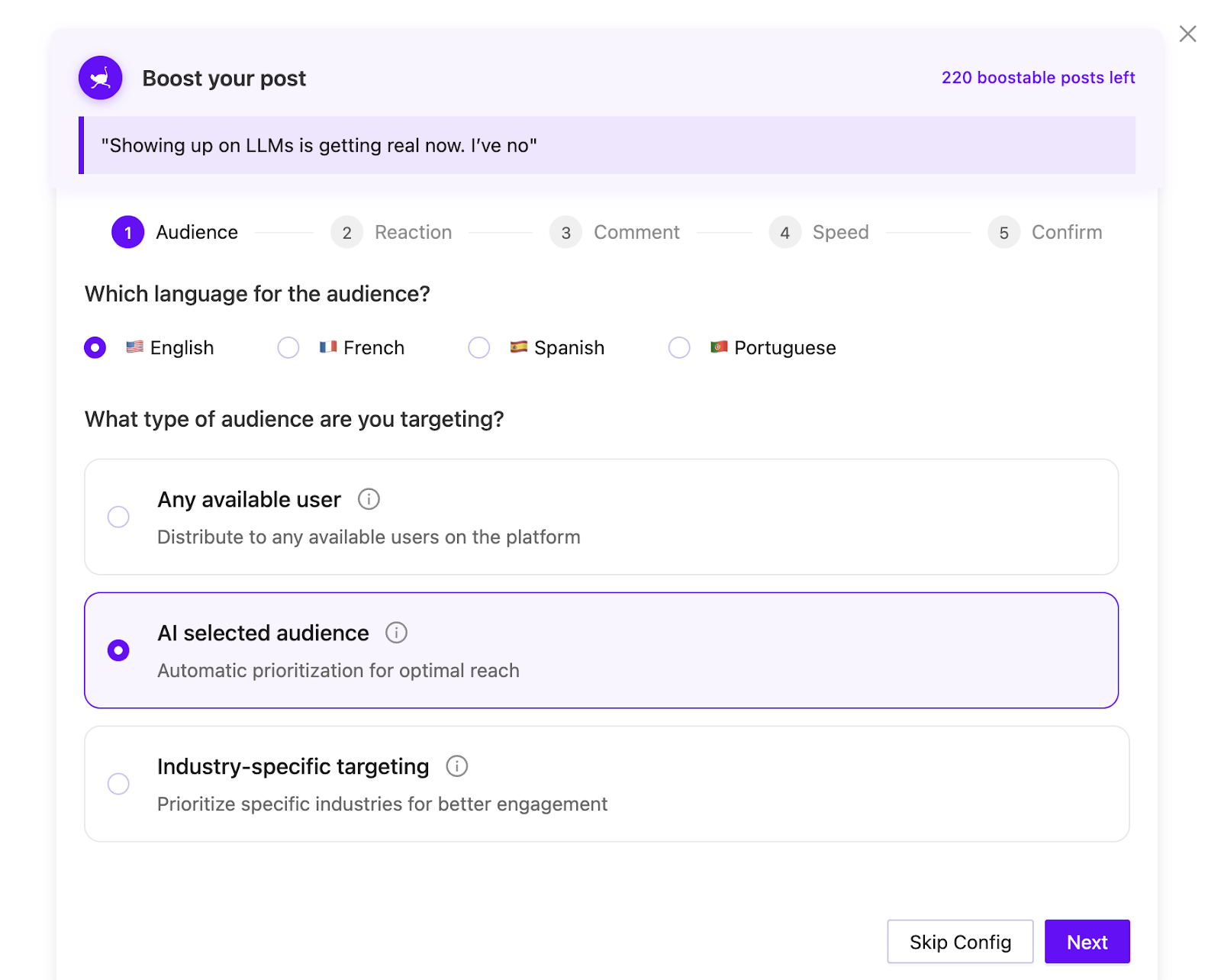
From there, you can refine the list by industry, role, or geography with just a few clicks.
This way, instead of guessing or spending hours setting up filters, you start with a clear, AI-backed audience that’s ready to engage with your content.
Step 2: Build Focused Segments
Once you know who you want to reach, the next step is organizing them into smaller, focused groups.
On LinkedIn, you can do this by following specific hashtags or hitting the 🔔 bell on priority profiles so their content shows up in your feed more often.
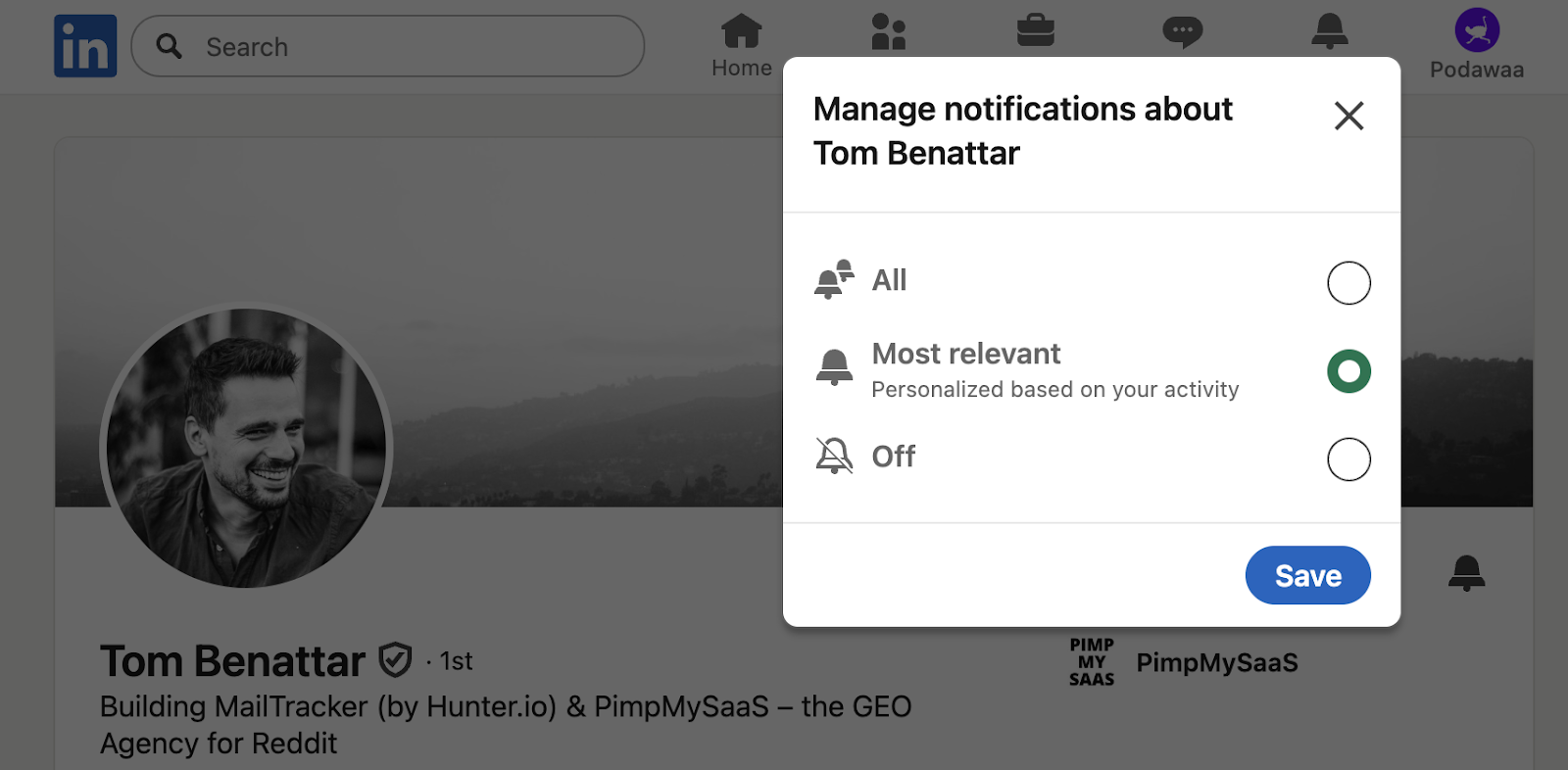
It’s a simple way to stay connected with people who matter most.
Sales Navigator takes this further with lead and account lists. You can save LinkedIn prospects into neatly organized folders and even set alerts when they change jobs, share updates, or when their company makes a big move.
The drawback is that it takes time to maintain these lists and check them regularly.
Step 3: Show Up Where They Are (Engage First)
To get noticed by the right people, you first need to show up in their conversations.
On LinkedIn, that usually means commenting on posts from your target audience. The problem is that LinkedIn often suggests leaving quick comments like “Great post” or “Valuable insights.”
These might add a number to the comment count, but they don’t add any real context or help you stand out.
With Sales Navigator, you can track updates from people in your saved lists and choose where to leave more thoughtful comments. But this is still a manual process that takes time every day.
Podawaa takes a different approach. Once you’ve selected your AI-powered audience, members of that audience will comment directly on your posts.
These comments are relevant to your content, which not only drives better visibility but also signals to LinkedIn that your post is generating authentic discussion.
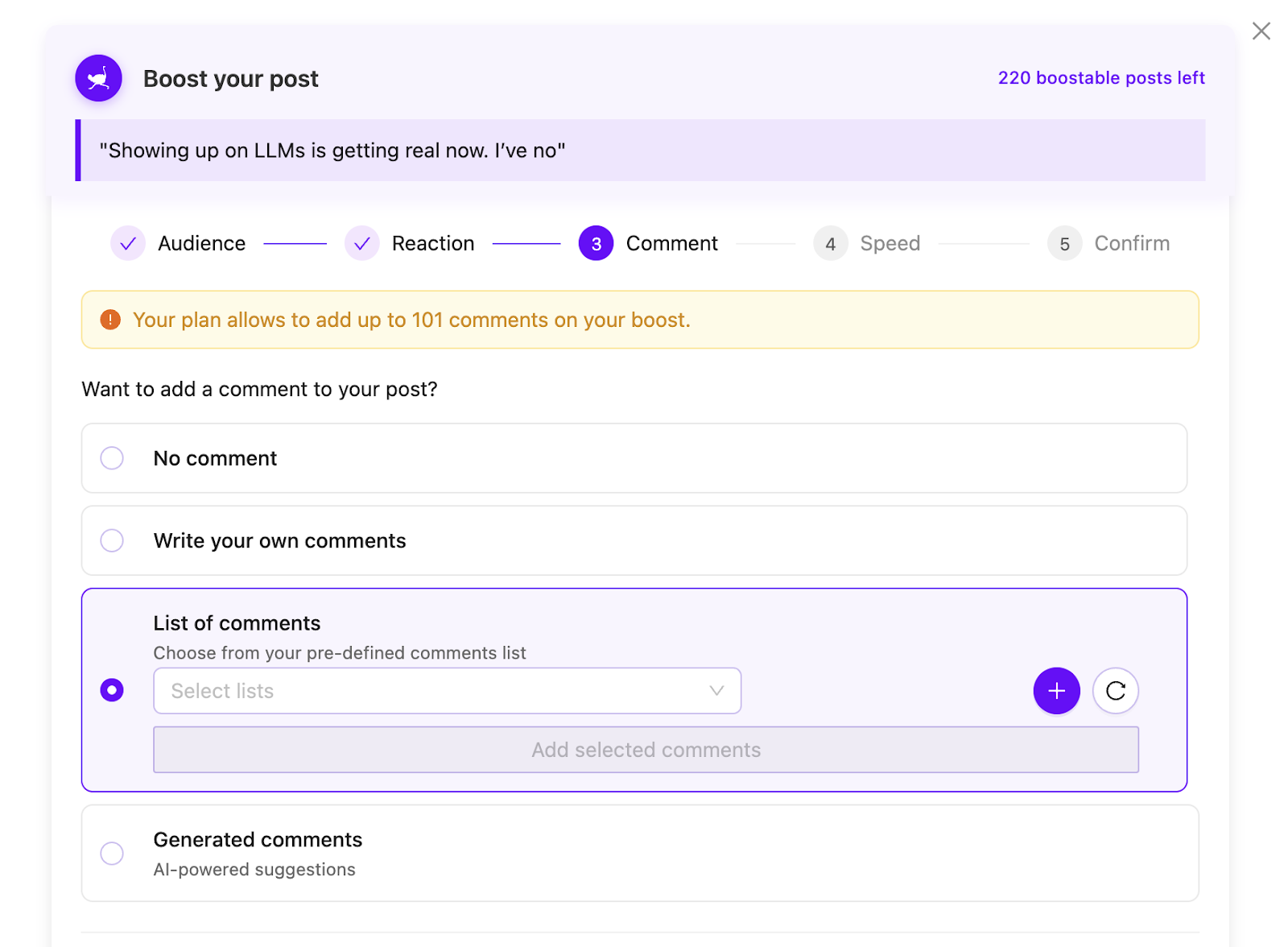
Instead of blending in with empty “Great post!” comments, you create posts that generate meaningful interaction from the exact people you want to reach.
Step 4: Create Content for That Audience
Once you know who you want to reach, your content should speak directly to them.
Generic posts that try to appeal to everyone often fall flat. But when you create content around your audience’s challenges, goals, and industry trends, it feels more relevant, and relevance is what drives engagement.
This is where AI writing tools can make a real difference. Tools like ChatGPT, Gemini, or Jasper can help you brainstorm content ideas, refine your messaging, and generate multiple hooks for the same topic.
Some LinkedIn management tools, such as Hootsuite or Buffer, also offer AI-powered suggestions to help you shape your content calendar.
The trick is not to copy AI output word-for-word. Use it as a starting point, then add your own expertise, examples, and stories so the content reflects your voice.
By combining audience insights with AI-powered content support, you’ll create posts that feel targeted and authentic, exactly the kind of content your audience is more likely to engage with.
If you want to explore more options, we’ve listed the top LinkedIn AI assistants that can help with content creation and engagement.
Step 5: Post at the Right Time
Timing is one of the biggest factors in how well your content performs on LinkedIn.
If your post goes live when your audience is offline, it risks getting buried before anyone sees it.
The first hour is especially important, that’s when LinkedIn decides whether your post deserves to be shown to more people.
Manually, you’d have to experiment by posting at different times of the day and analyzing which posts perform better.
Some scheduling tools also suggest posting times, but they often rely on generic benchmarks rather than your specific audience.
With Podawaa, it’s automatic. Once you add your time zone, the tool uses AI to analyze your audience’s activity and recommend the best times to post. Here’s what it looks like:
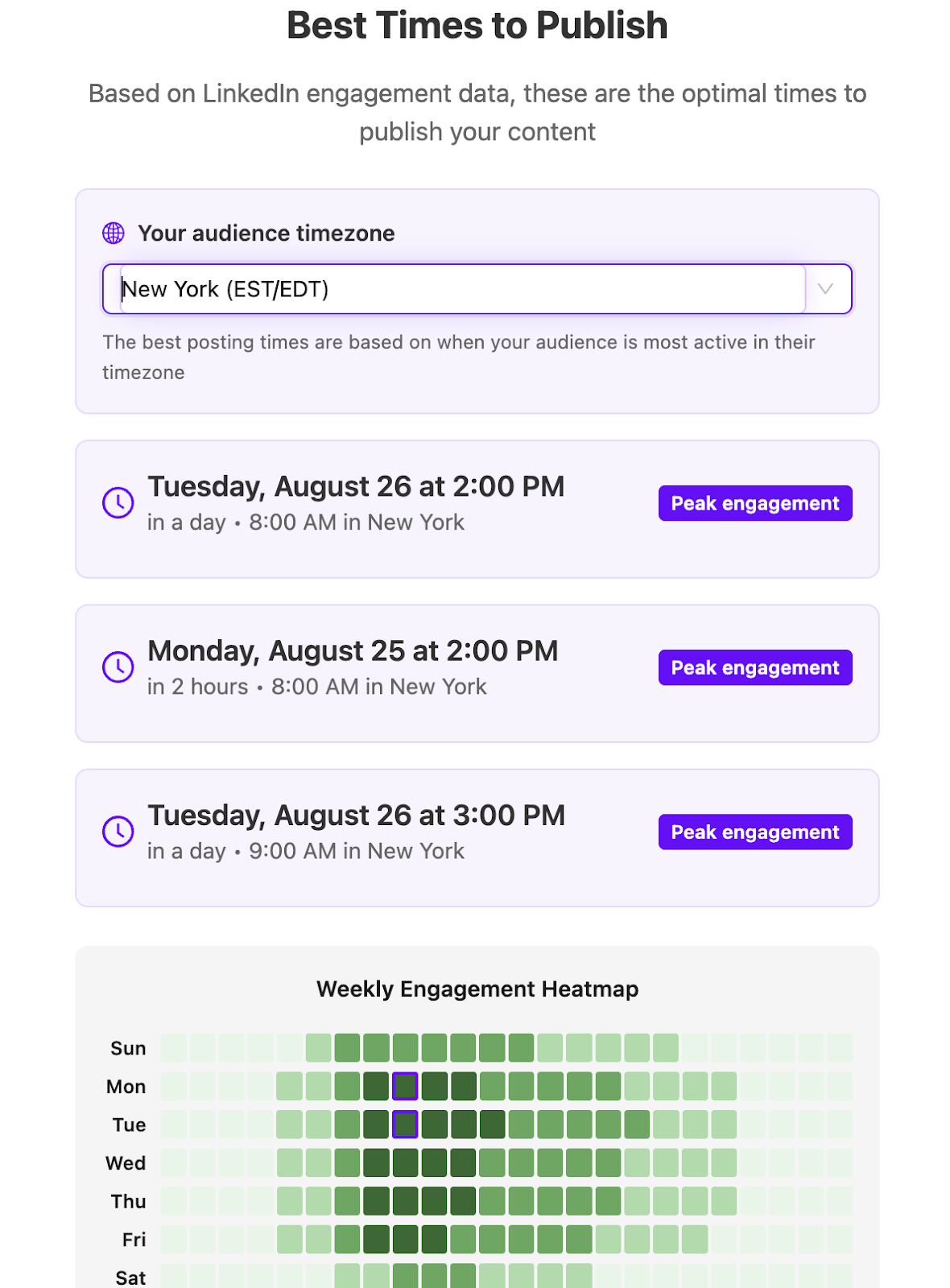
You can then schedule your LinkedIn content directly so it always goes live when your audience is most likely to engage.
That way, you’re not just posting consistently, you’re posting strategically, giving each piece of content the best chance to succeed.
Step 6: Turn Visibility into Relationships
Engagement is only the starting point. Likes and comments might give you visibility, but they don’t mean much if they don’t lead to conversations and connections.
On LinkedIn, the best way to turn visibility into real relationships is by following up.
That could mean sending a personalized connection request, replying thoughtfully to someone who commented on your post, or starting a direct message around a topic you both care about.
Sales Navigator can help by highlighting warm signals, things like job changes, company updates, or mutual connections that make your outreach more natural. The challenge is keeping up with all of this manually.
Podawaa makes the process smoother by ensuring your content reaches the audience segment you’ve chosen from the start.
When those people engage with your posts, you already know they’re relevant to your goals. Following up feels less like cold outreach and more like continuing an existing conversation.
The key is to keep it genuine. Reference the post they engaged with, thank them for their perspective, and invite a deeper discussion.
Relationships built this way are far more likely to turn into partnerships, clients, or long-term connections.
LinkedIn vs. Sales Navigator vs. Podawaa
| Feature | LinkedIn (Free) | Sales Navigator ($99+/mo) | Podawaa (AI-Powered) |
|---|---|---|---|
| Audience definition | Basic analytics (industries, locations) | Advanced filters (roles, company size, seniority) | AI-selected audience with one-click filters |
| Segmentation | Follow hashtags & profiles | Lead & account lists (manual) | Saved AI-powered audience segments |
| Engagement | Manual commenting (often generic prompts like “Great post”) | Feed of saved leads (manual commenting required) | Audience comments automatically linked to your post |
| Content support | None built-in | Limited insights | Use AI-powered suggestions + schedule posts at best times |
| Time required | High (manual) | Medium–High (manual lists) | Low (AI automates targeting + timing) |
Reach the Right People with Podawaa
LinkedIn’s algorithm rewards relevance, so reaching the right people depends on how well you align your content with their interests.
You need to know your audience, show up where they are, create content they care about, and post when they’re most active.
LinkedIn and Sales Navigator give you tools to do this manually, but it takes time, effort, and in the case of Sales Navigator, a paid subscription.
Podawaa makes the process simpler.
With AI-selected audiences, industry filters, and automatic posting times based on your time zone, you can reach the people who matter most without hours of manual work.
You can try Podawaa for free and see how much easier it is to grow when AI does the targeting for you.
FAQs
How can AI tools improve my LinkedIn growth?
AI-powered tools analyze your audience, suggest the best times to publish, and even generate content ideas. This saves time, fine-tunes your LinkedIn posts, and helps you build meaningful connections with potential customers.
What makes AI audience targeting better than manual LinkedIn engagement?
Manual engagement can be time-consuming and often limited to generic comments. AI algorithms provide deeper insights, automate repetitive tasks, and surface the people most relevant to your business, so you can focus on building genuine relationships.
Can AI help me create valuable content for my LinkedIn profile?
Yes. The best AI tools support content creation by offering personalized recommendations, trending topics, and even sentiment analysis. You still add the human touch, but AI gives you actionable insights to make your content more engaging.
Is AI audience targeting useful beyond LinkedIn growth?
Definitely. Artificial intelligence can help with professional networking, job search, follow-up messages, and even syncing data into CRM systems. It’s a powerful tool for identifying potential connections, creating tailored messages, and turning visibility into valuable connections.