You don’t need to post every day to stay visible on LinkedIn.
A thoughtful comment on the right post can often get you noticed faster than another “Monday motivation” post.
Commenting is one of the simplest ways to grow your presence, build connections, and show expertise, even if you don’t create content regularly.
But there’s a big difference between commenting and commenting well.
In this guide, you’ll see real examples of professional LinkedIn comments that stand out.
You’ll also learn how to use tools like Podawaa to find the best posts to comment on, stay consistent with engagement, and make your activity visible to the right people.
Why Comments Matter on LinkedIn?
Comments matter on LinkedIn because they help you stay visible, build relationships, and show expertise, even if you don’t post often.
Every time you leave a comment, it can appear in your network’s feed and bring new people to your profile.
Before we dive into examples, here’s a quick look at why commenting is one of the easiest ways to grow on LinkedIn:
| Reason to Comment | What It Does for You | Example |
|---|---|---|
| Builds visibility | Your name appears in more feeds. | Commenting on industry leaders’ posts. |
| Builds credibility | Shows expertise in your field. | Adding insights to niche discussions. |
| Builds relationships | Starts conversations naturally. | Congratulating or supporting peers. |
LinkedIn’s algorithm also rewards meaningful engagement. When you comment thoughtfully, you signal that you’re an active voice in your field.
That helps your name appear more often in other people’s feeds and boosts your visibility over time.
If you’re unsure where to start, Podawaa can help find posts in your niche worth engaging with, help you plan daily comments, and keep your interactions consistent.
So you’re always showing up where it matters most.
💡 With Podawaa, you can target the right audience and boost your LinkedIn post visibility with more likes and comments (from real people).
Try Podawaa for Free →If you want to learn how AI can actually help you craft smarter, more natural comments that attract replies, check out this guide on AI LinkedIn comments.
8 Professional LinkedIn Comment Examples (With Explanations + Screenshots)
Let’s look at 8 professional LinkedIn comment examples with context on what each one communicates.
1. When You Agree With the Post: Add Value, Don’t Repeat
Agreeing with someone’s post is fine, but repeating what they said adds no value. A strong comment shows you understood the idea and can build on it.
Adding a small insight or question makes your agreement stand out and encourages the author to reply.
Here’s an example that does this well:
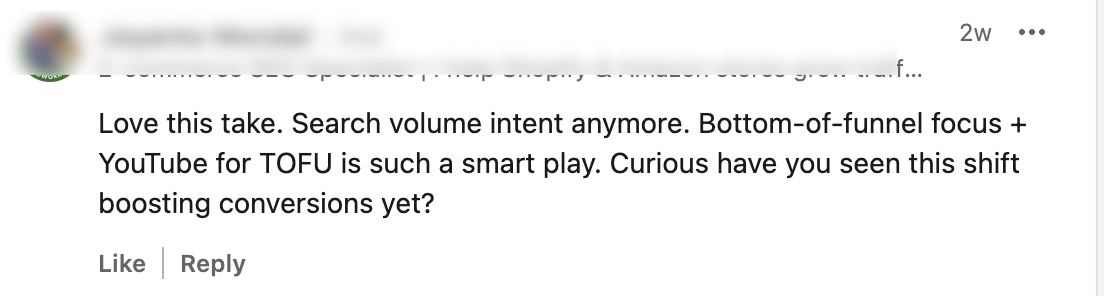
He agrees with the original post but goes further by adding a practical observation about bottom-of-funnel focus and YouTube strategy.
He ends with a clear question that invites discussion, a simple but powerful way to turn agreement into engagement.
If you’re trying to write more thoughtful reactions or captions that get noticed, this post on LinkedIn post hook examples can help you write stronger openings and comments alike.
2. When You Want to Share Your Own Experience
Sharing your experience connects your comment to real-life practice. It shows credibility and helps others see how the original idea works in action.
This kind of comment makes you memorable because it adds proof, not just opinion.
Here’s an example that uses experience to strengthen the post:
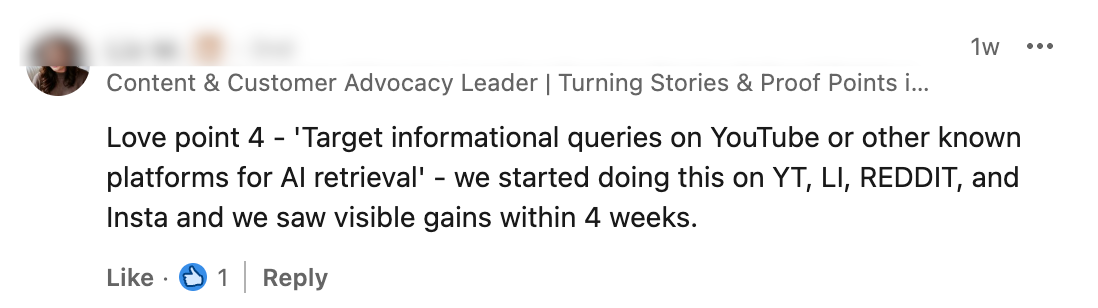
She relates the post to her own work and adds a measurable result, visible gains within four weeks. It’s specific, authentic, and instantly builds authority without sounding self-promotional.
3. When You Want to Ask a Smart Question
Good questions are one of the best ways to start genuine conversations on LinkedIn.
They show curiosity, critical thinking, and a willingness to learn. The right question keeps the thread alive and gives the author a reason to respond.
Here’s an example that opens a real discussion:
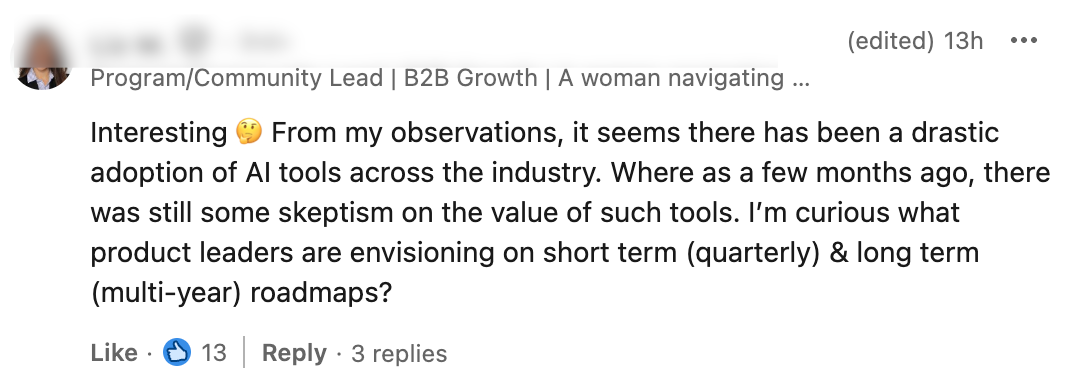
Here, she shares a quick observation, then asks what product leaders are envisioning next. It’s thoughtful and specific. A question that invites multiple perspectives rather than a yes-or-no answer.
Want to understand how these small actions impact visibility? We broke it down in our article on LinkedIn engagement metrics.
4. When You Disagree Politely
Professional disagreement can make you stand out if it’s handled with respect.
The goal isn’t to prove someone wrong, but to share a different angle that adds value to the topic. This approach builds credibility and invites dialogue without creating conflict.
Here’s an example that does this effectively:
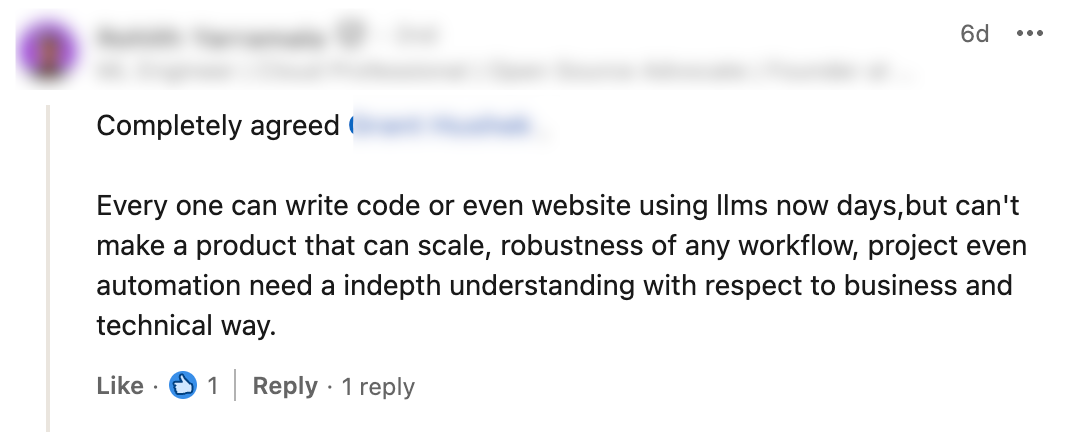
In this example, he acknowledges the author’s point, then offers his own perspective on scalability and technical depth.
It’s balanced, thoughtful, and shows expertise. It’s a clear, respectful way to share a different point of view.
5. When You React to an Industry Trend
Commenting on trending topics helps you stay visible and relevant. A strong comment adds context or insight that others might miss, showing that you follow the industry closely and can think critically about new changes.
Here’s an example that reacts with clarity and insight:
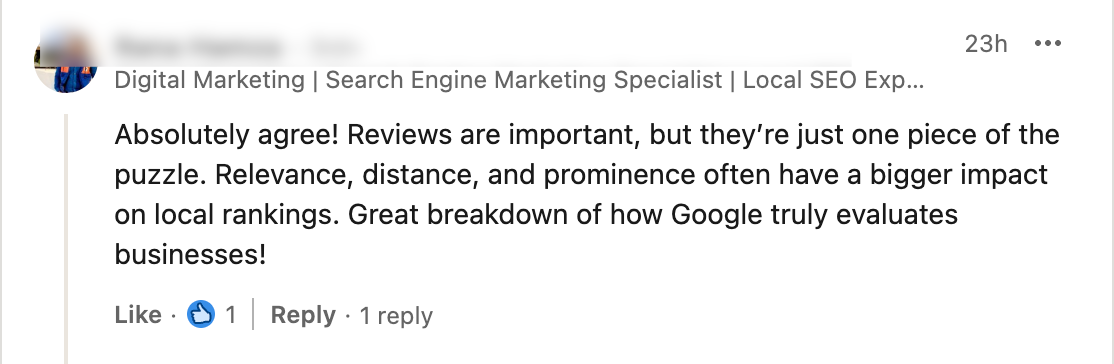
In this comment, he agrees with the main idea, but adds more depth by explaining how other factors like relevance and distance affect rankings.
It’s short, data-aware, and shows real subject knowledge, which is the perfect mix for an expert comment.
6. When You Ask for Clarification or More Details
Sometimes, a post sparks curiosity, and asking a clear follow-up question shows genuine interest.
This kind of comment invites the author to expand on their point and positions you as someone who wants to learn, not just react. It’s short, polite, and keeps the discussion active.
Here’s an example that does this perfectly:
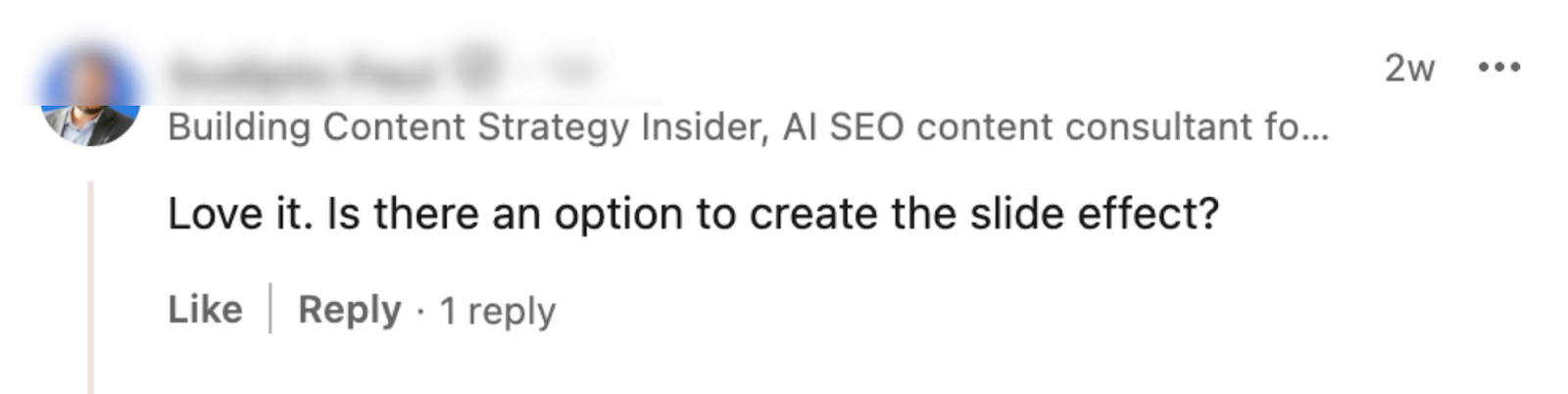
His question, “Is there an option to create the slide effect?” is simple and relevant.
It shows he read the post carefully and wants to understand the process better. Comments like this often get direct replies from the author, which increases visibility and builds a connection.
7. When You Comment on a Personal Story
Personal posts often get high engagement, but the best comments on them strike a balance between empathy and professionalism. You want to show that you care and relate, without making it about yourself.
Here’s an example that captures that tone:

This comment feels authentic and reflective. She shares her own experience in a way that connects with the author’s story while offering advice others can learn from.
It’s supportive, honest, and fits naturally in the thread, exactly what you want from a personal comment.
8. When You Congratulate Someone
A congratulatory comment might seem simple, but small touches of personalization make it feel sincere instead of generic. These moments strengthen relationships and keep your professional network warm.
Here’s an example that feels friendly yet professional:
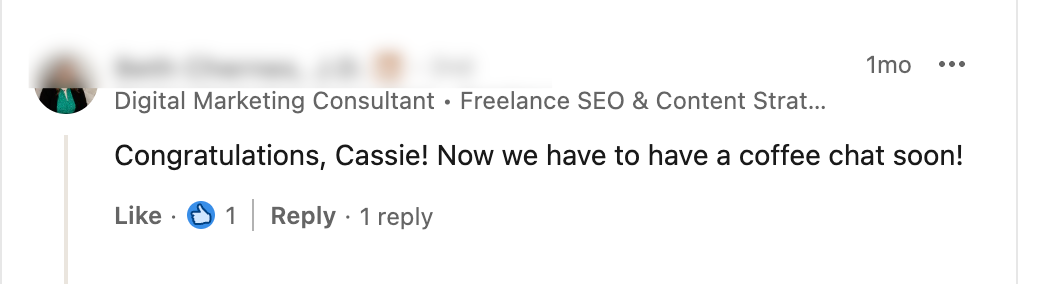
This comment: “Congratulations, Cassie! Now we have to have a coffee chat soon!” feels personal and genuine.
It shows real connection while keeping a conversational tone that fits LinkedIn’s professional vibe.
If you’re using personal stories in your own posts to grow your brand, our article on what to post on LinkedIn to get hired covers the types of posts that attract the right audience without oversharing.
Write Your Comments Automatically with Podawaa
Podawaa analyzes your target audience to find posts that match your niche and interests.
When you subscribe to a plan, you agree to automatically comment on posts from people in that audience. See full pricing.
This helps you appear in more conversations where your ideal audience is already active. The more you engage, the more often others see your name, visit your profile, and remember your expertise.
Every comment is natural and relevant, no random or fake engagement. Podawaa makes sure your interactions happen in real discussions with professionals who matter to your growth.
If you want to understand how authentic engagement helps you grow faster, read our guide on how to grow on LinkedIn without engagement pods.
Start Building Visibility Through Comments
You don’t need to post every day to grow on LinkedIn. Real visibility comes from showing up in the right conversations consistently.
Start by commenting on three posts in your niche today, add a quick insight, ask a thoughtful question, or share your experience. Small actions like this build recognition fast.
With Podawaa, you can take it further. Once you’re on a plan, your comments automatically appear on posts from your target audience, helping you get discovered even when you’re not online.
💡 With Podawaa, you can target the right audience and boost your LinkedIn post visibility with more likes and comments (from real people).
Try Podawaa for Free →
