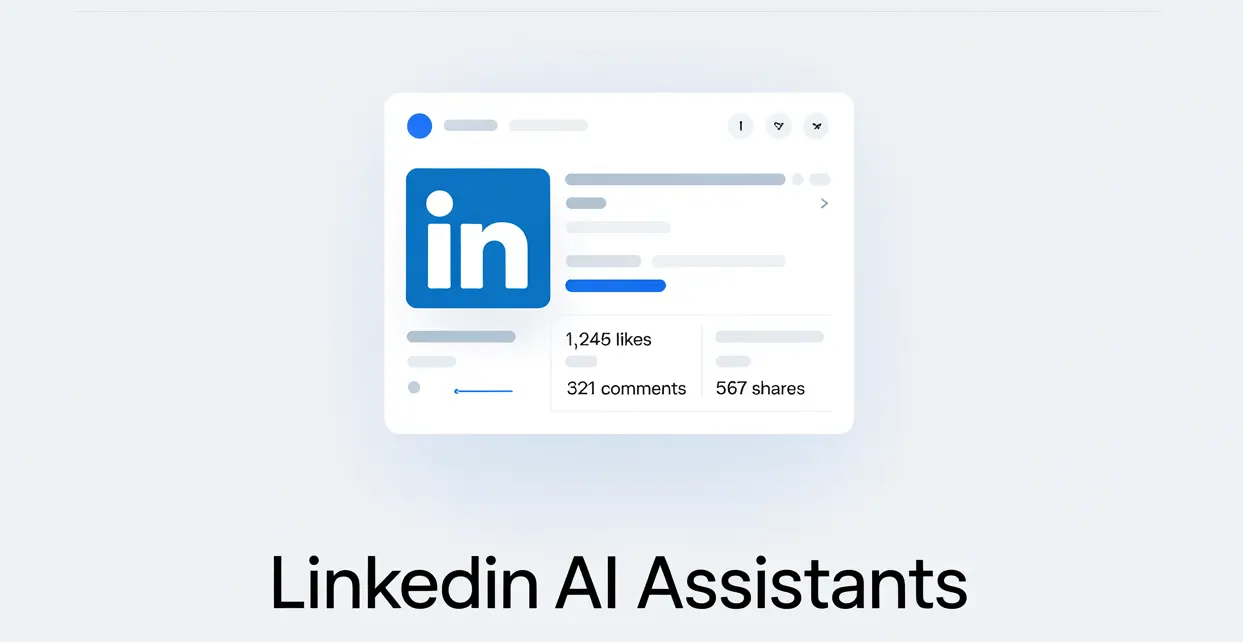There are a lot of LinkedIn tools promising to make posting easier, faster, and more effective. But in reality, most either help you write posts or help you get reach, rarely both.
I’ve seen tools that churn out endless content ideas but leave you invisible in the feed.
And others that boost engagement numbers, but without targeting, those likes never lead to real opportunities.
So I decided to find out which LinkedIn AI assistants actually deliver on both fronts: quality content and visibility.
I tested five tools, from big names to newer options, and ran them through real posting schedules.
In this guide, I’ll share which ones stood out, what they’re best for, and how they can fit into a real LinkedIn growth workflow.
The Best LinkedIn AI Assistants in 2025
I’ve highlighted what each one does best, who it’s for, and how it fits into a real LinkedIn growth workflow.
- Podawaa: Best for AI‑selected audiences and safe, algorithm‑friendly post boosting
- Taplio: Best for AI‑generated LinkedIn content ideas and post writing
- Hootsuite OwlyWriter AI: Best for multi‑platform scheduling and AI copy generation
- Shield Analytics: Best for analytics‑driven content planning on LinkedIn
- AuthoredUp: Best for formatting, scheduling, and analytics on LinkedIn
Each tool serves a different purpose (from reaching the right people and writing better posts to tracking how your content performs), so the right one depends on your LinkedIn workflow and goals.
My selection criteria for LinkedIn AI assistants
There are a lot of LinkedIn AI tools out there, but not all of them deliver the same results.
For this guide, I focused on assistants that I have personally tested in real posting schedules or explored in-depth through product demos and user feedback.
Here’s what I looked for:
- Content quality and tone fit: Can the AI help create posts that feel authentic and match LinkedIn’s professional style?
- Audience targeting capabilities: Some tools only help with writing. I wanted ones that could also help my posts reach the right people. Podawaa stood out here with AI-selected audiences that match each post with users most likely to engage, plus options for industry-specific targeting.
- Engagement features: Does the tool make it easier to get meaningful interactions? For example, Podawaa can add AI-generated comments and suggest the best time to post based on your audience’s time zone.
- Ease of use: I looked for assistants that are quick to set up and easy to use daily, without needing a steep learning curve.
- Safety and alignment with LinkedIn’s algorithm: Growth features should feel natural, not automated in a way that risks reach or account safety.
The 5 LinkedIn AI assistants I tested
1. Podawaa – Best for AI-selected audiences and safe post boosting
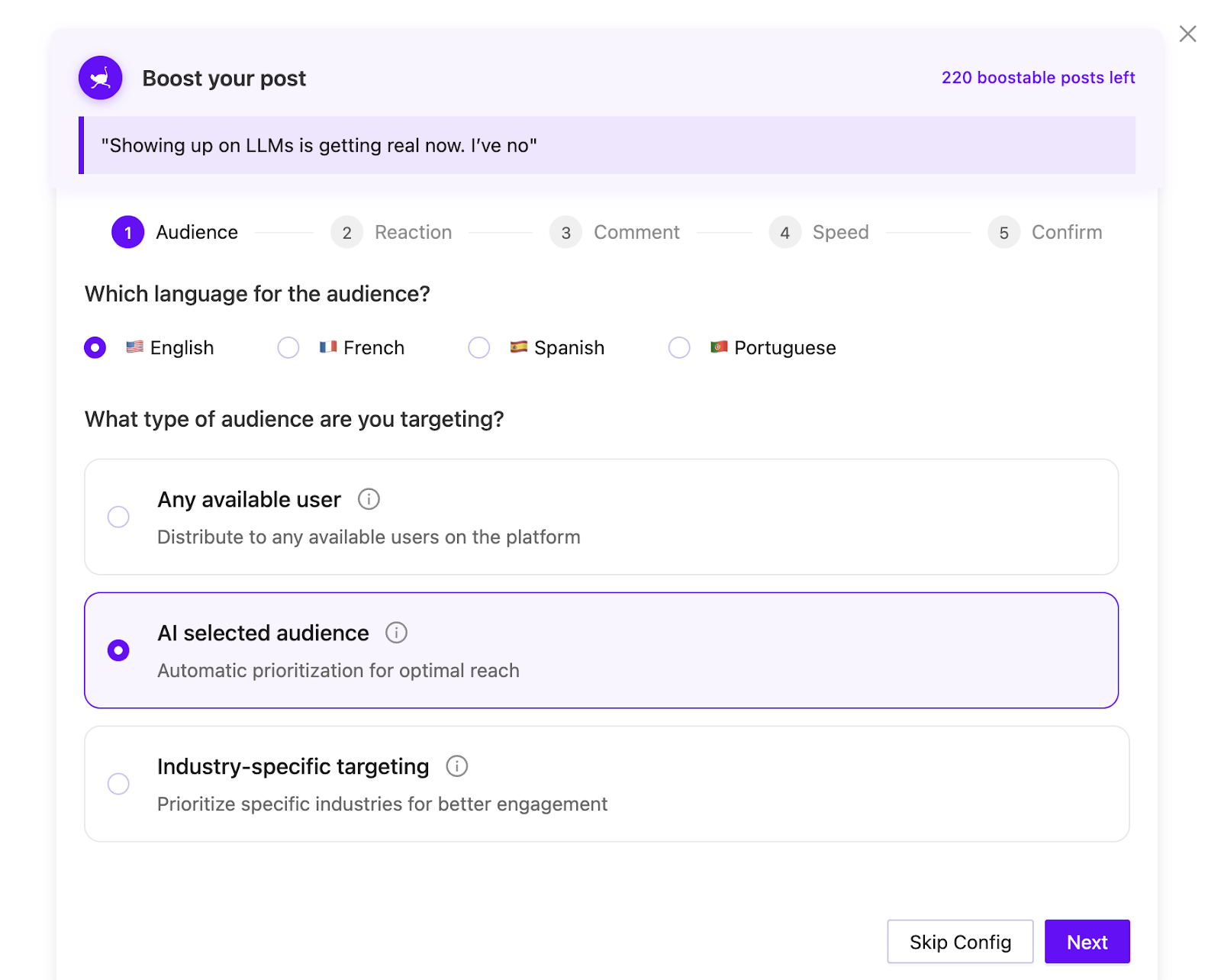
Podawaa is a LinkedIn AI assistant designed to help your posts reach the right audience at the right time.
Instead of fixed engagement groups, it uses AI to analyze your post’s content, language, and timing, then matches it with people who are most likely to engage.
You can choose between AI-selected audiences for a broad but relevant reach or industry-specific targeting if your post is aimed at a niche like marketers, founders, or designers.
Both options are handled automatically, so you don’t have to manually build lists or join groups.
Boosting a post takes just a few steps. You select the audience, the type of engagement you want (likes, comments, or both), and the delivery speed.
Podawaa can also suggest the best time to post on LinkedIn based on your audience’s time zone, helping your content appear when people are most active.
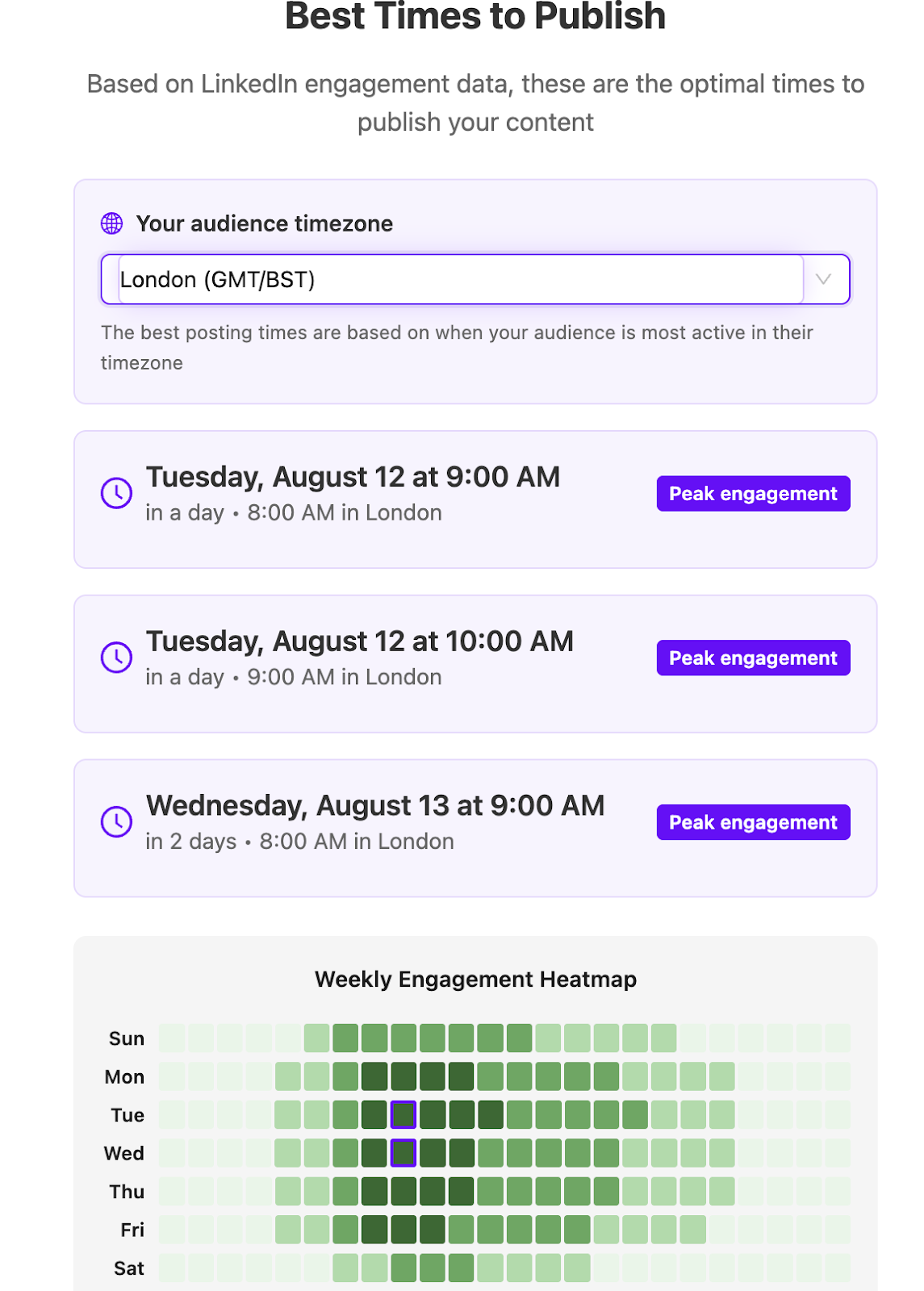
When I tested it, I added AI-generated comments to my boost. These were short, relevant, and felt natural, making the post look like a real conversation instead of a one-way update.
Engagement came in steadily over one to two days, which helped my post stay visible longer in the feed.
Who is Podawaa for?
Creators, marketers, LinkedIn influencers, and consultants who want to grow their LinkedIn presence without risky automation. It is mainly useful if you already post regularly but want to increase reach and engagement in a targeted way.
Pros
- AI-selected audiences for relevant targeting
- Industry-specific targeting in paid plans
- AI-generated comments that sound natural
- Best time to post recommendations based on audience data
- Works in English, French, Spanish, and Portuguese
Cons
- No content creation or scheduling
Pricing
Podawaa offers a free plan with 2 boosts per month, up to 20 likes and reactions per boost, 5 comments per post, and access to SmartPods for AI-powered targeting. Paid plans start at €29.99/month (or €14.99/month when billed yearly) for more boosts, comments, and advanced targeting options.
2. Taplio – Best for AI-generated LinkedIn content ideas and post writing
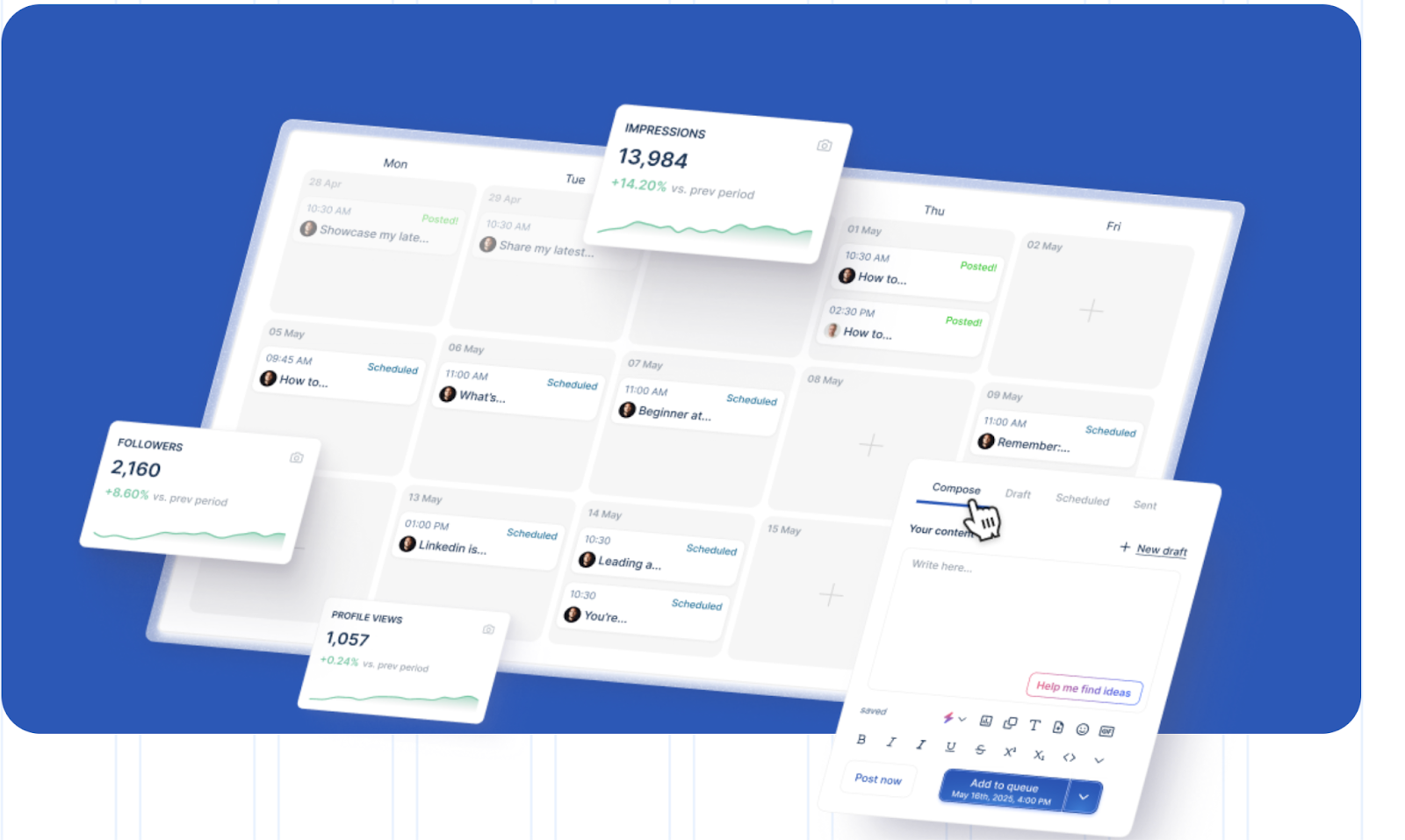
Taplio is a LinkedIn AI assistant focused on helping you create and schedule high-performing posts.
You start by giving it a topic or prompt, and the AI generates post drafts, hooks, or even LinkedIn carousels. It also has a built-in scheduler and analytics dashboard, so you can keep track of what works over time.
You can choose from post templates like tips, personal stories, or listicles, and Taplio will suggest headlines, openings, and CTAs.
If you want to turn a blog post or YouTube video into a LinkedIn carousel, the carousel builder does it in minutes without design tools. The analytics section shows engagement, reach, and follower growth so you can refine your content strategy.
When I tested Taplio, I used the AI to brainstorm content ideas and create first drafts for a week’s worth of posts.
It worked best when I customized the tone and added personal stories. The built-in calendar made it easy to schedule posts at consistent times, and the carousel feature saved me hours compared to building them manually.
Who is Taplio for?
Creators, marketers, and founders who want to publish consistently on LinkedIn and need help with content ideas, post writing, and scheduling in one place.
If you're looking for post ideas for marketers, check out our article on LinkedIn post examples for marketers.
Pros
- AI-generated post ideas, hooks, and full drafts
- Carousel builder for visual storytelling
- Built-in post scheduler and content calendar
- Analytics for tracking engagement and growth
Cons
- Higher pricing for plans with more AI credits
Pricing
Plan starts at $39/month for basic scheduling and analytics, $65/month for AI content features, and $199/month for advanced AI credits and lead generation tools.
If you want to see how Taplio compares with other competitors, have a look at this article: Taplio Alternatives
3. Hootsuite OwlyWriter AI – Best for multi-platform content creation and scheduling
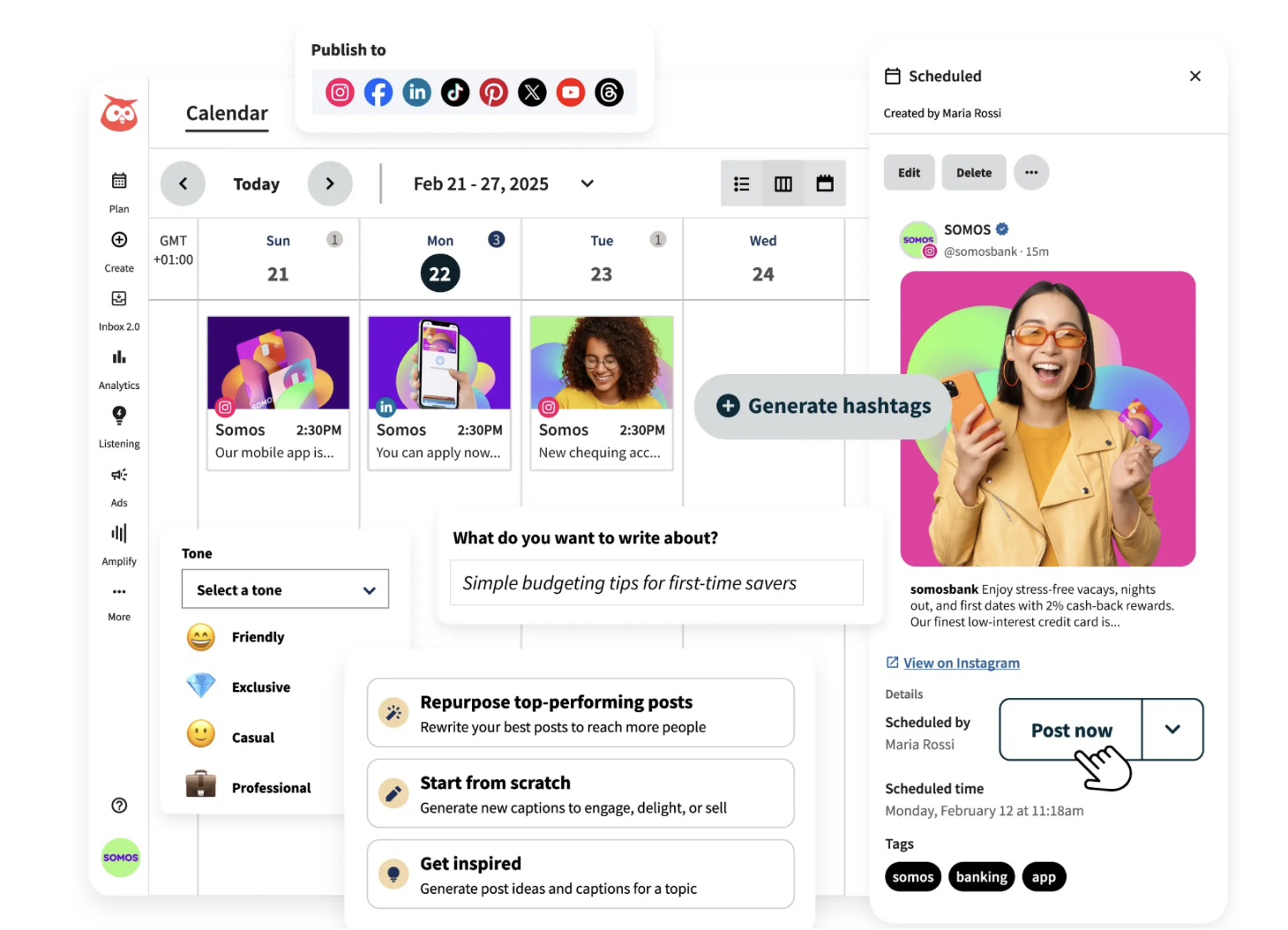
OwlyWriter AI is Hootsuite’s built-in social media assistant that helps you write and schedule posts across LinkedIn, Instagram, Facebook, and more.
Instead of focusing only on one platform, it’s designed to help you keep a steady publishing schedule across all your channels.
You can start by giving it a topic, link, or key idea, and OwlyWriter will create post drafts with captions, hashtags, and CTAs.
It can also repurpose your best-performing content into fresh variations, and even suggest seasonal or holiday-themed posts so you never run out of ideas.
Since it’s fully integrated with Hootsuite’s scheduler, you can plan and publish everything from a single calendar view.
When I tested OwlyWriter, I used it to create LinkedIn and Instagram posts from a single blog article. The AI handled both formats quickly, adding hashtags and adjusting tone for each platform.
I also tried the repurpose feature to refresh one of my top LinkedIn posts; the new version performed well without feeling like a duplicate.
Who is OwlyWriter AI for?
Social media managers, marketing teams, and creators who need to manage multiple platforms at once and want AI to help with both content creation and scheduling.
Pros
- AI-generated captions, hashtags, and CTAs
- Repurposes top-performing posts for ongoing visibility
- Suggests holiday and event-based content ideas
- Fully integrated with Hootsuite’s multi-platform scheduler
- Saves time managing multiple channels from one dashboard
Cons
- AI copy can sound generic without manual edits
- Requires a paid Hootsuite plan to access
Pricing
OwlyWriter AI is included in all Hootsuite plans. Pricing starts at about $149/month for the Professional plan after a 30-day free trial. Higher tiers include more profiles, team access, and advanced publishing features.
If you want to see how Hootsuite compares with other competitors, have a look at this article: Hootsuite Alternatives
4. Shield – Best for analytics-driven content planning on LinkedIn
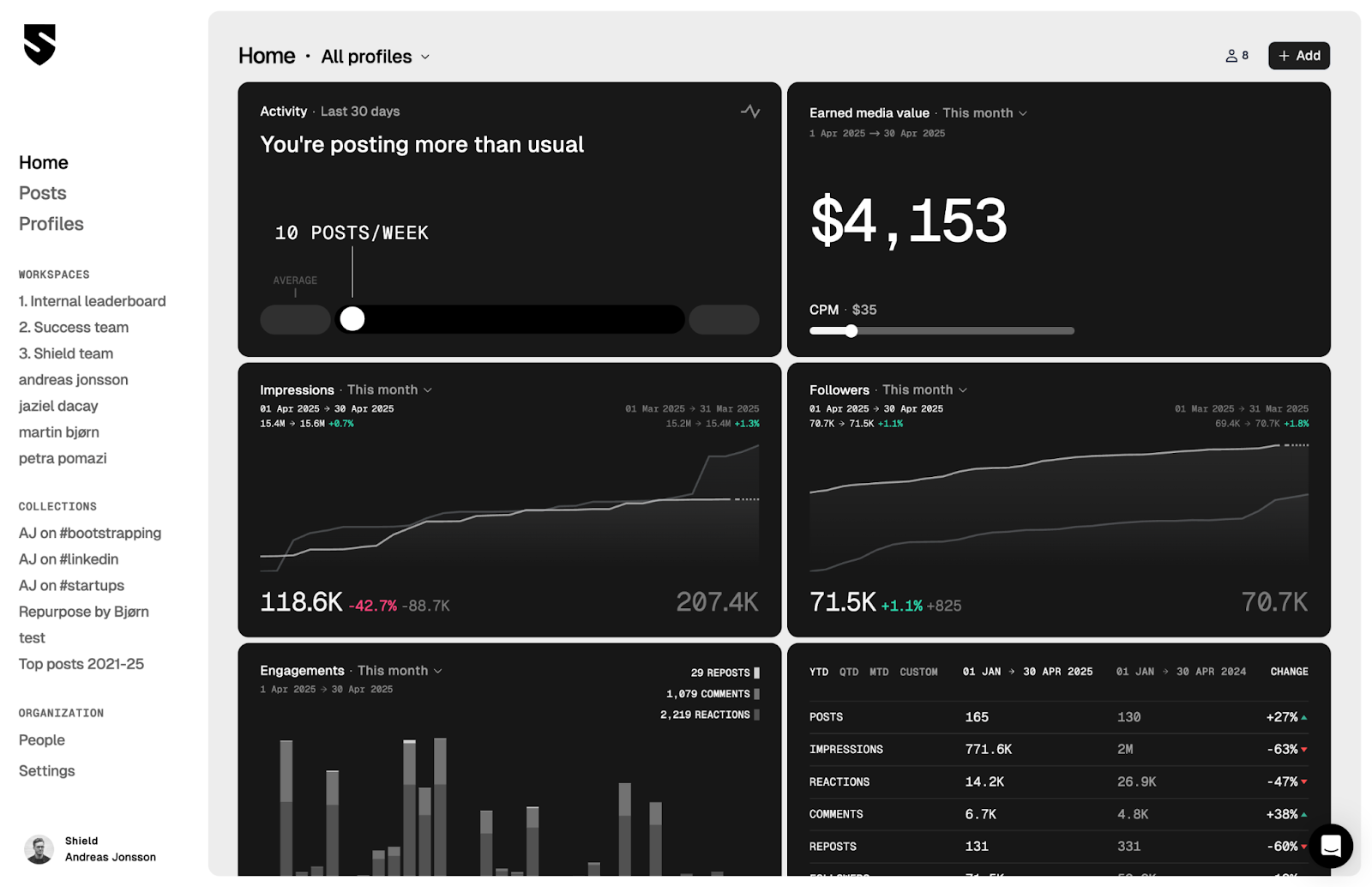
Shield is a LinkedIn analytics assistant built to help you understand what works in your content and how to improve it.
Instead of guessing which posts perform best, it pulls in all your historical data and shows clear engagement trends, audience breakdowns, and LinkedIn performance metrics in one dashboard.
You can see your follower growth, top-performing posts, and audience demographics like job titles, industries, and locations.
The AI assistant helps you identify patterns, such as which topics and formats get the most engagement. Shield also offers campaign grouping, letting you track specific content series or experiments over time.
When I tested Shield, I connected my LinkedIn profile and instantly got a full view of every post I’d ever published, including ones LinkedIn’s native analytics had already hidden.
Using the filters, I quickly found my top posts by engagement rate and topic. The audience insights revealed exactly who was engaging, making it much easier to plan future posts with a clear target in mind.
Who is Shield Analytics for?
Creators, consultants, and marketing teams who want to build a LinkedIn strategy based on data, not guesswork. It’s especially useful if you publish regularly and want to see which posts are bringing the best results.
Pros
- Complete historical analytics for all LinkedIn posts
- Audience demographics for better targeting
- Filters to find top-performing topics and formats
- Campaign grouping for tracking specific content series
- Clear, visual dashboard for quick insights
Cons
- No built-in content creation or boosting features
- Price increases with the number of profiles connected
Pricing
Plans start at around $15/user/month.
5. AuthoredUp – Best for formatting, scheduling, and lightweight analytics on LinkedIn
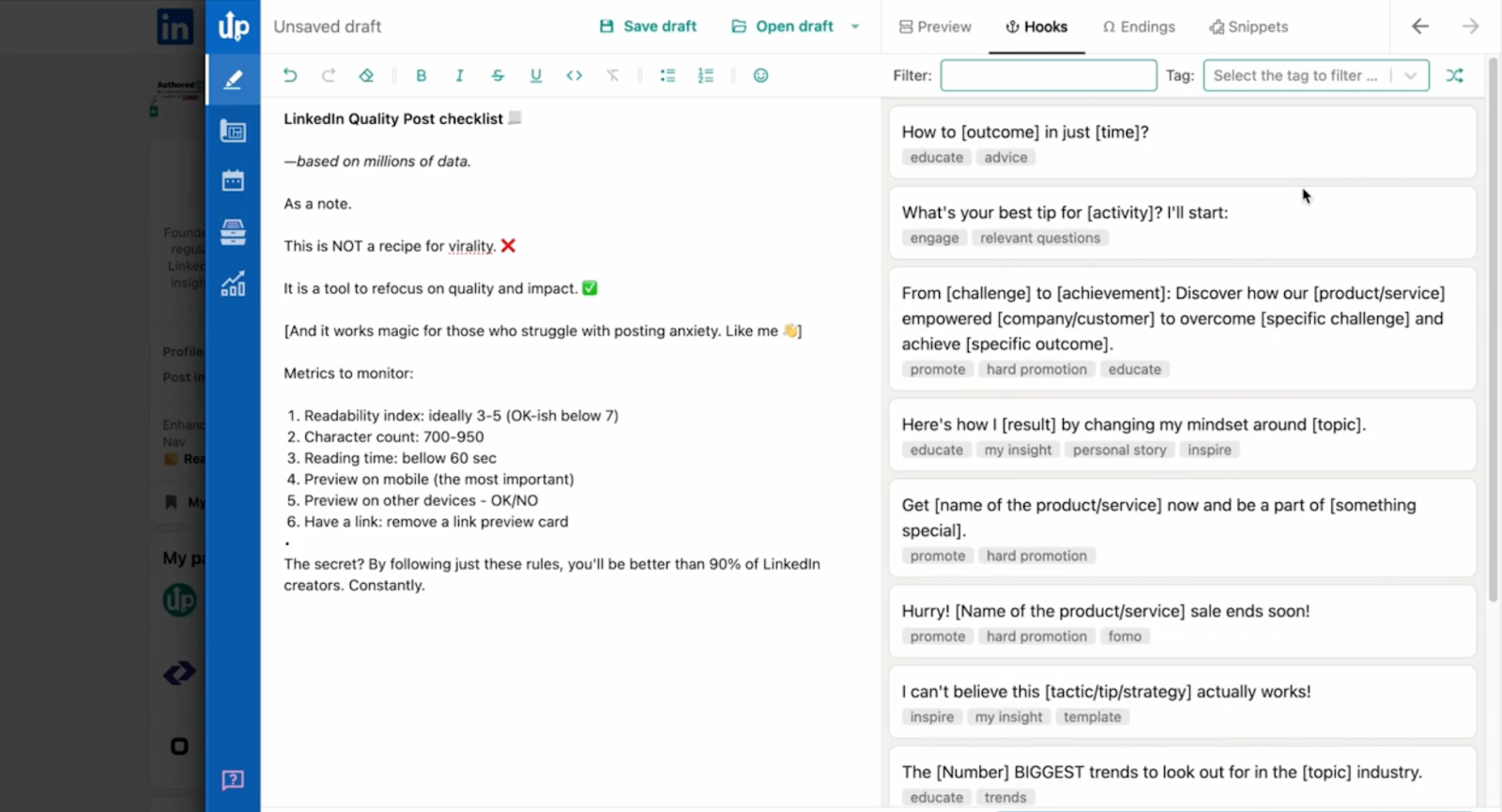
AuthoredUp is another LinkedIn assistant tool that helps you format posts, schedule them, and track basic performance without leaving LinkedIn’s interface.
Instead of generating content for you, it focuses on making sure your posts look good, are easy to read, and are published at the right time.
You can write posts with advanced formatting options like bold, italics, bullet points, and emojis, and preview exactly how they’ll appear on mobile and desktop.
The drafts hub lets you store ideas, save reusable LinkedIn hooks, and manage posts in one place. It also includes a scheduling calendar and lightweight analytics so you can see how your content performs over time.
The live preview saved me from awkward text breaks, and scheduling directly from the LinkedIn interface was quick and simple.
While it doesn’t offer AI writing or post boosting, it’s a great tool if you already have content ideas and want to present them well.
Who is AuthoredUp for?
Creators and small teams who focus mainly on LinkedIn and want more control over formatting, scheduling, and presentation without using a separate social media management platform.
Pros
- Advanced formatting with live mobile and desktop previews
- Drafts hub for storing ideas and reusable hooks
- Built-in post scheduling with calendar view
- Simple analytics to track engagement and performance
- Works directly inside LinkedIn’s native interface
Cons
- No AI content generation or audience targeting
- Limited collaboration features for larger teams
Pricing
AuthoredUp costs about $19.95/month for individuals, with discounted rates for team plans.
How to choose a LinkedIn AI assistant
The best LinkedIn AI assistant is the one that fits your posting style, audience goals, and long-term growth strategy, not just the one with the most features.
Start by thinking about your current LinkedIn workflow. If your main challenge is getting seen by the right people, a targeting and boosting tool like Podawaa can make a big difference.
If you struggle more with generating ideas and writing posts, Taplio or OwlyWriter AI can speed up content creation.
For data-driven decisions, Shield is better suited to creators who want to track what works and build a strategy around performance insights.
And if you already have plenty of content but want to present it better and stay consistent, AuthoredUp can help with formatting, scheduling, and readability.
Then consider collaboration. If you work in a team that manages multiple social channels, OwlyWriter AI’s multi-platform scheduling could be more efficient than using separate tools for each platform.
Also check:
- Audience targeting: Can the tool help you reach relevant people, not just more people?
- Content personalization: Does it make it easy to adapt posts so they sound like you?
- Scheduling: Can you post at the times your audience is most active?
- Analytics: Does it track the metrics that actually matter for your goals?
- Safety: Is it aligned with LinkedIn’s algorithm to avoid visibility drops or account flags?
And finally, pricing. Look for a free trial or starter plan so you can test the workflow before committing. The best tool should make your LinkedIn activity faster, smarter, and more effective without overcomplicating your process.
Ready to grow your LinkedIn reach?
Podawaa’s AI‑selected audiences, post boosting, and best‑time‑to‑post insights make it easy to get seen by the right people without risky automation.
With just a few clicks, you can target relevant users, add natural AI‑generated comments, and keep your posts visible longer.
Try Podawaa free today and see the difference AI‑driven growth can make.