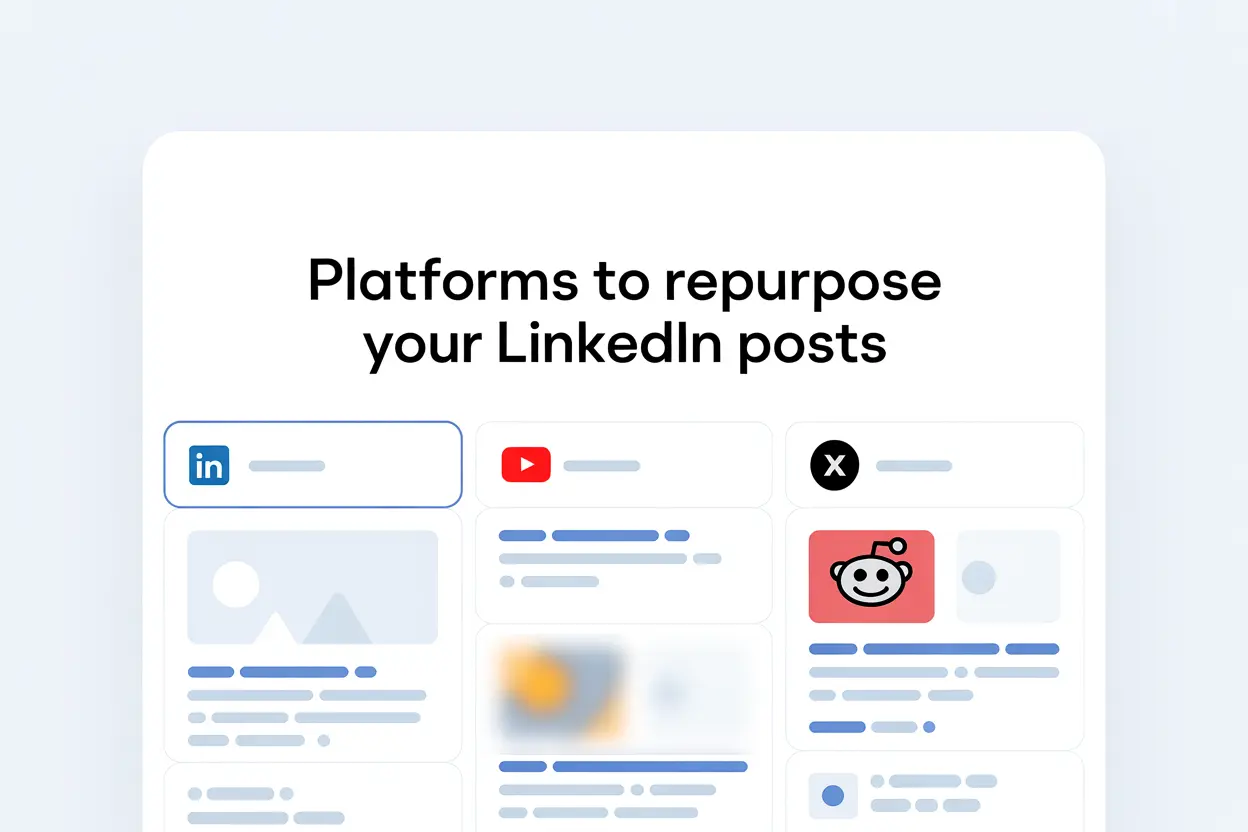You spend time writing a great LinkedIn post, but within a few days, it disappears from the feed, just like any other piece of content online.
That doesn’t mean your post wasn’t good. It just means LinkedIn moves fast.
Most creators, consultants, and marketers reuse their ideas across different formats and platforms, so each post keeps bringing value long after it’s published.
Repurposing your LinkedIn content helps you reach more people, save time, and build a consistent personal brand across every channel.
In this guide, you’ll learn 6 practical ways to repurpose your LinkedIn posts with real examples and screenshots.
Quick Answer: 6 Platforms to Repurpose Your LinkedIn Posts
1. LinkedIn → X (Twitter): Your bold or controversial takes make great Twitter threads, because they spark fast conversations.
2. LinkedIn → Instagram: Your carousel posts fit perfectly on Instagram’s swipeable format, especially if they’re visual or tip-based.
3. LinkedIn → Blog: Posts backed by data, frameworks, or real results can become full case studies or how-to articles.
4. LinkedIn → YouTube or Reels: Story-driven or lesson-based posts are ideal for 30–60 second videos that show your personality.
5. LinkedIn → Newsletter: Posts that round up top updates, trends, or learnings from your week make great newsletter editions your audience will actually open.
6. LinkedIn → Reddit: Personal stories, lessons learned, or mistakes make authentic storytelling posts that perform well in communities like r/marketing or r/entrepreneur.
How to Know What’s Worth Repurposing
Most LinkedIn posts stop getting traction after 48 hours, but your best ones can live much longer if you reuse them in new formats.
The key is to focus on posts that have already proven they resonate. Not every post deserves to be repurposed.
Here’s what to look for on your LinkedIn posts:
1. More comments: When people reply with questions, share their opinions, or even disagree with you, it means your post sparked thought. Those discussions make great follow-up posts, videos, or threads.
2. Saves and shares: You can now see these metrics directly on LinkedIn. If people are saving your post, it’s a sign they want to revisit it later. That’s a perfect opportunity to turn it into a detailed blog article or carousel.
3. Follower growth for that post: If your analytics show that you gained more LinkedIn followers from a specific post, it clearly resonated beyond your usual audience. Consider repurposing it into content for other platforms to reach even more people.
4. Profile views per post: A spike in profile visits means people wanted to learn more about you. That’s a sign your idea grabbed attention, and it’s worth turning into a video, newsletter, or long-form piece.
5. Evergreen ideas: Posts built around lessons, frameworks, or personal experiences age well. These can be reused months later with small tweaks or adapted for other platforms.
6 Channels to Repurpose LinkedIn Posts (With Examples)
1. LinkedIn Post → X (Twitter) Thread
If your LinkedIn post performed well, there’s a good chance it can reach a whole new audience on X.
Threads are great for breaking one strong idea into short, scroll-friendly sentences that people can read in seconds.
The key is to adapt your tone. LinkedIn posts tend to feel more structured, while threads on X are faster and more conversational. Focus on the core message, remove the extra context, and let each line lead naturally to the next.
Neil Patel is a great example to follow because he often repurposes the same insight across multiple platforms, turning a single post into a full content thread, video, or visual post.
His X threads break complex ideas into simple, high-impact lines that work for fast-scrolling audiences.
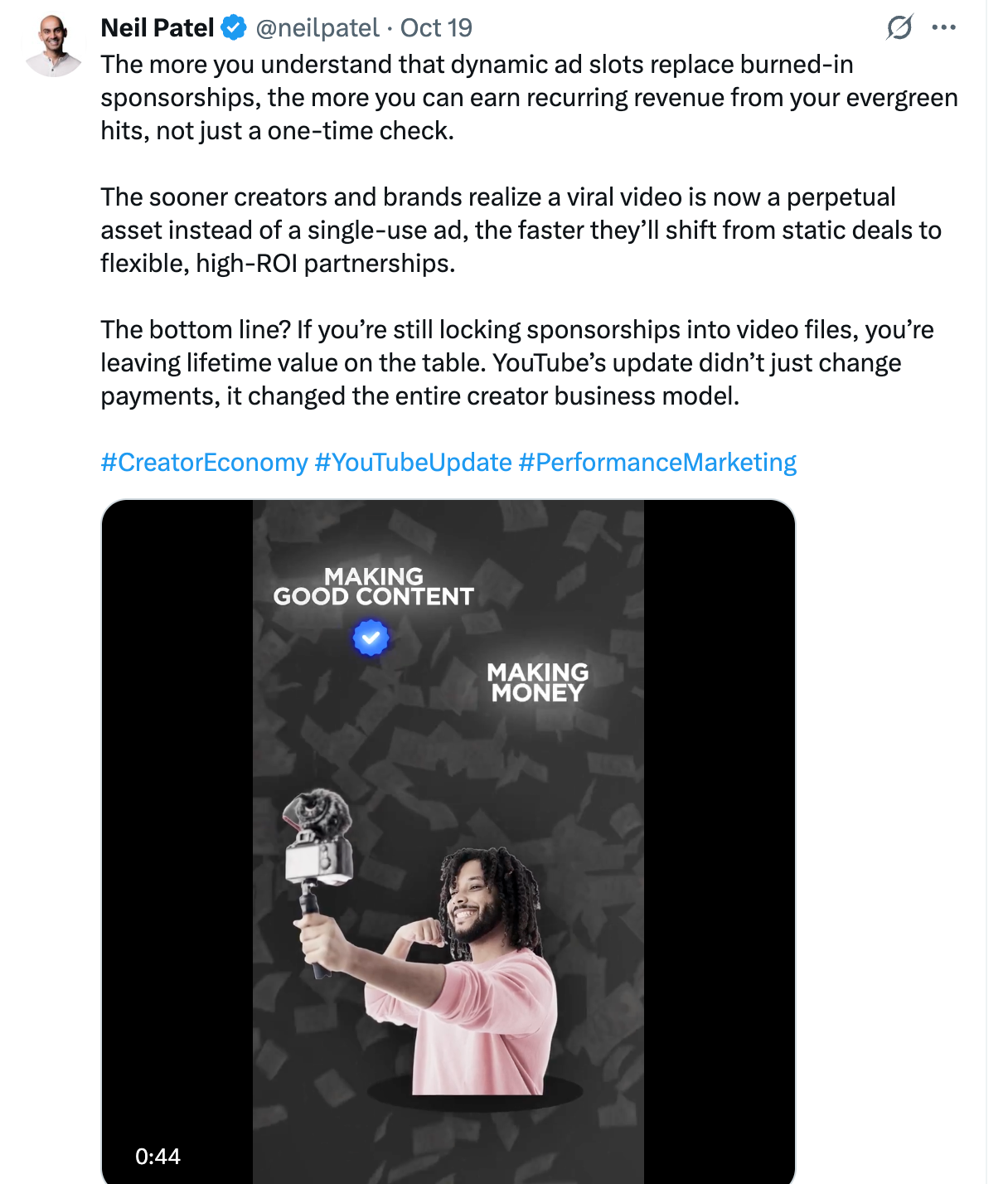
You can use free tools like Reepl that help you repurpose any LinkedIn post into a Twitter thread.
Here’s an example of how I turned a LinkedIn post into X threads:
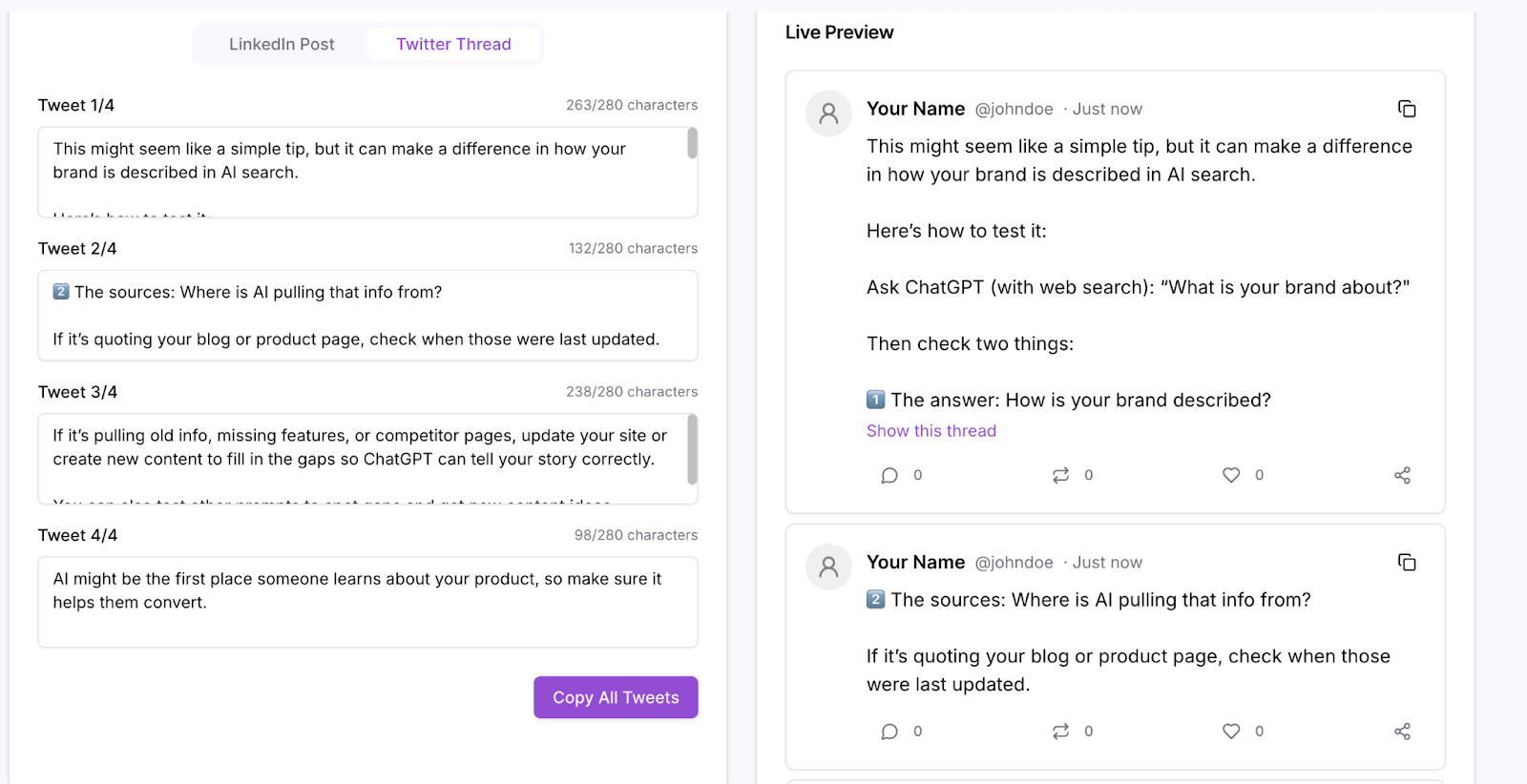
2. LinkedIn Carousel → Instagram Carousel
If your LinkedIn carousel performed well, it can work just as well on Instagram, especially as a carousel.
Carousels are perfect for breaking one idea into short, swipeable slides that people can read quickly and share easily.
They let you turn written insights into a visual story. The same idea that got comments on LinkedIn can now reach an entirely new audience in a more visual format.
When repurposing, keep each slide simple: one takeaway or short sentence per image. Use bold colors, readable fonts, and a hook on the first slide that makes people want to swipe through.
You can use Canva or Figma to design your slides quickly. Both have free templates for Instagram carousels that make your post look polished in minutes.
Here’s an example from Shopify, which regularly turns product updates and brand stories into monthly carousel dumps on Instagram.

Each slide focuses on one highlight, keeping the visuals clean and consistent with their brand.
Repurposing this way helps you reach people who might never see your content on LinkedIn, especially if your audience spends more time on Instagram.
3. LinkedIn Post → Blog Article
Some of your best LinkedIn posts already have the foundation for a full blog article. If a post sparked strong engagement or discussion, that’s a sign there’s more to say. And a blog gives you the space to go deeper.
For example, if you shared a post about an experiment, survey, or client result that performed well, that’s the perfect starting point for a case study.
You can expand it by explaining your process, showing data visuals, and adding what you learned along the way.
How to do it:
- Choose a post that got meaningful engagement (comments, saves, or people tagging others).
- Turn each key point or paragraph into a blog section.
- Expand your ideas with more examples, data, or behind-the-scenes context.
- Use the comments as inspiration. If people ask questions, answer them in your article.
- Add screenshots, charts, or quotes to make it more visual and credible.
This approach doesn’t just extend the life of your post; it builds authority. A short LinkedIn update can easily become an evergreen case study that ranks in search and brings long-term traffic.
Here’s an example from SparkToro about how AI usage data was expanded into a full blog article:

4. LinkedIn Post → YouTube Video or Reel
If you already share insights or stories on LinkedIn, turning them into short videos is one of the easiest ways to reach a new audience.
A 30–60 second video summarizing your post can connect with people who prefer watching over reading, and it adds a level of authenticity that text can’t match.
Pick a post that shares a clear story, result, or lesson. Then, turn it into a quick script where you talk directly to the camera, summarizing the main points in your own tone.
You can post the same clip on Instagram Reels or YouTube Shorts.
If you want to keep it simple, tools like CapCut or Descript make editing fast, adding subtitles, jump cuts, or background music in minutes.
A great example is Ahrefs, which regularly shares short, educational YouTube videos.
Each one takes a single idea (like a marketing strategy or experiment) and explains it visually in under 5-10 minutes.
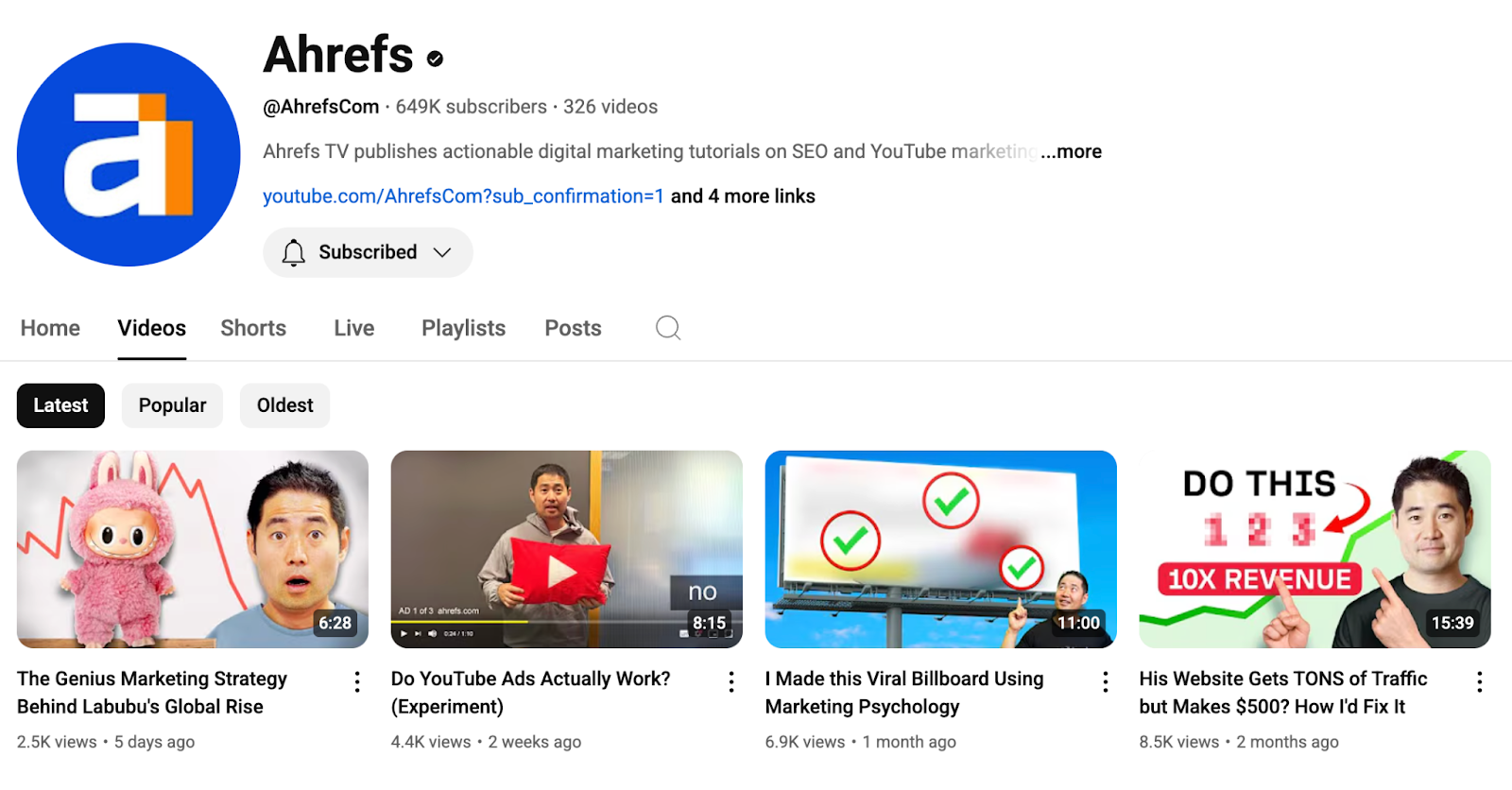
Repurposing this way helps you build trust faster. People hear your voice, see your expressions, and connect with your ideas on a more personal level.
5. LinkedIn Post → Newsletter
Your LinkedIn posts already contain ideas that can make great newsletter content. Many people who follow your work on LinkedIn might not see every post, but they’ll read your emails.
Repurposing your best-performing posts helps you stay visible and consistent across both channels.
Take a post that has a good engagement rate, maybe it shared a quick SEO update, a framework, or an industry tip that people saved or commented on. Then, turn that into a short newsletter edition.
Start with a simple intro like: “Here’s something I shared on LinkedIn last week that got people talking…”
Then add more depth. Share a quick reflection, a related example, or extra context that didn’t fit into the original post. Keep it concise and formatted for easy reading.
You can use tools like ConvertKit to do this easily. They let you repurpose your LinkedIn text directly into an email, format it neatly, and schedule it within minutes.
A great example is Mark Williams-Cook’s “Core Updates” newsletter:
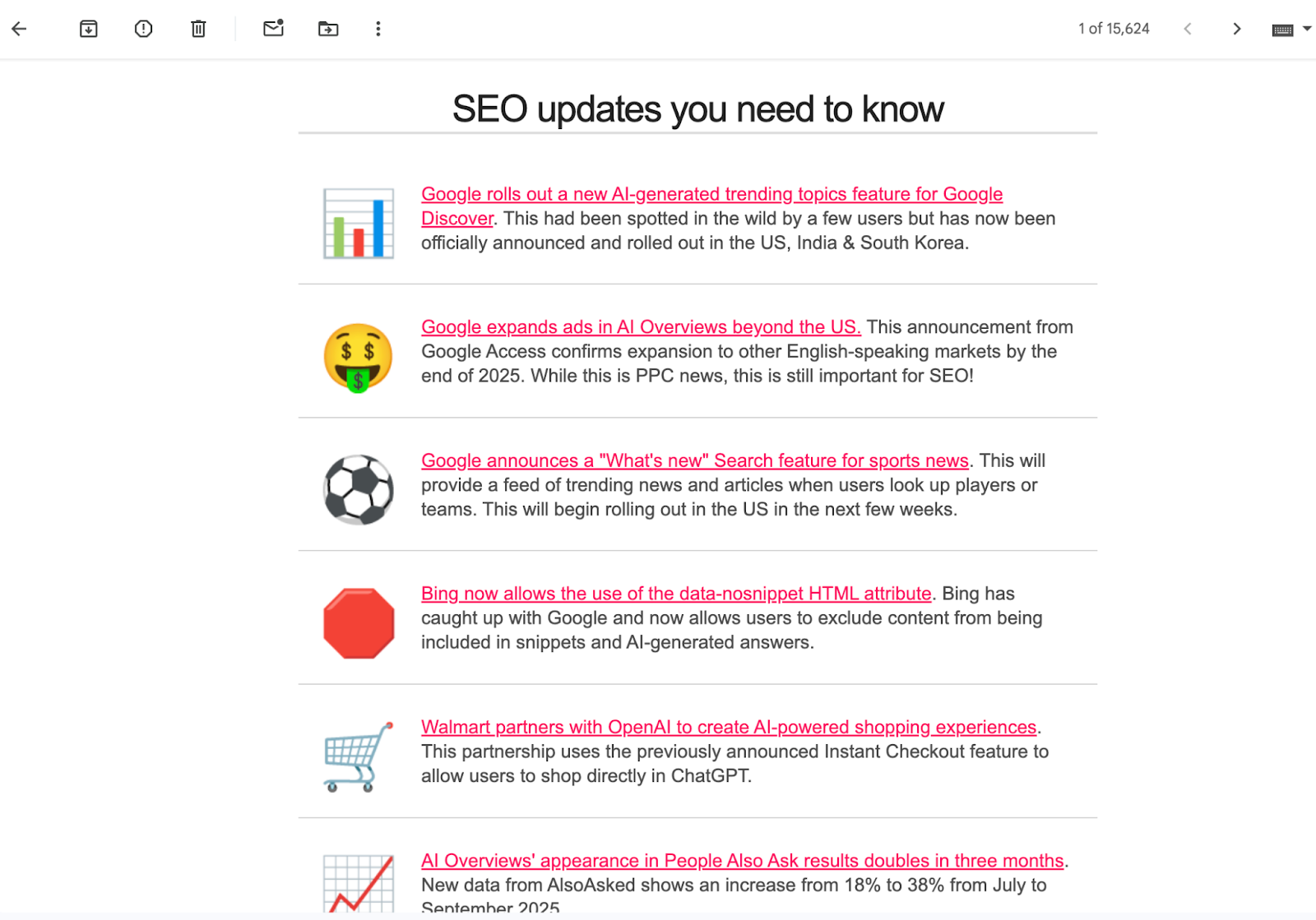
They regularly send scannable newsletters that summarize the latest changes, tools, and insights, perfect for readers who prefer quick, valuable updates.
6. LinkedIn Post → Reddit
Not every audience lives on LinkedIn. Sharing your best-performing posts on platforms like Reddit, Facebook Groups, or Slack communities helps you reach people who value real conversations more than polished posts.
When repurposing for these spaces, the key is to focus on authenticity. Rewrite your post in a more casual, discussion-based tone, one that sounds like advice you’d give to a peer, not a polished social update.
Keep it simple:
- Remove self-promotion or personal branding lines.
- End with a question or open-ended thought to spark replies.
- Stay active in the comments, that’s where real visibility happens.
This works especially well on Reddit, where storytelling and transparency stand out.
For example, a marketer once shared a post on r/marketing about a client email mistake that unexpectedly generated $20,000 in sales.
It was a genuine story (not a pitch), and it earned hundreds of upvotes and comments.

That’s the power of community-based repurposing. You’re not chasing clicks, you’re joining real discussions and building credibility with new audiences who care about what you’ve learned.
Reach the Right Audience with Podawaa
Repurposing helps your ideas travel further, but posting consistently is what keeps your audience growing.
Once you’ve turned your LinkedIn post into a thread, a carousel, or a short video, the next step is making sure the right people actually see it.
With Podawaa, an AI-powered LinkedIn assistant built for creators, founders, and marketers, you can grow your visibility by reaching the right people and posting at the best time for free.
You can do that by pasting your LinkedIn public link as shown below:

With Podawaa, you can:
- Target the right audience segments automatically
- Post at the best time for better engagement on LinkedIn
- As a result, you will get more profile views, more comments, more saves, and shares using Podawaa.